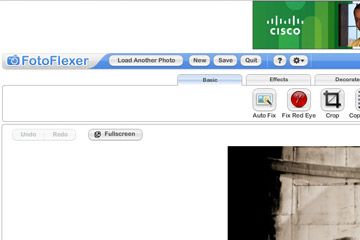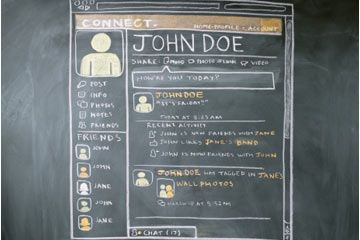"Mark Zuckerberg has just checked in at Madison Square Garden." You're probably not friends with the Facebook founder, but if you were, you would know from his check-in that he's now at Madison Square Garden -- very convenient if you're going to the same show or sports event as Zuckerberg and want to say hello.
In this world of smartphones, the check-in feature is one of the newer, cooler applications -- it's not just about what we're doing, it's about where we are. About 20 percent of smartphone owners are using this type of app, according to a 2011 by research company ComScore [source: Olivarez-Giles]. The main service used is Facebook Places, though Gowalla and Foursquare are also popular.
Advertisement
So, what exactly is Facebook Places? It's a location-based service that lets you share your locations with people in your social network. It was originally introduced for the iPhone, but can also run on other mobile devices like the Android or the BlackBerry. To use it, download the Facebook application to your smartphone. If your smartphone has a GPS system, Places uses it to determine your location and possible places you can check in.
If you don't have GPS on your phone, or if you want to access Places from your computer, you can use the site touch.facebook.com. Obviously, you need Internet access either way. However, Places was really designed with the mobile user in mind. After all, you don't usually tote your laptop around to movies, clubs or other venues [source: Miller].
So, why use Facebook Places? Aside from the curiosity factor, it has other advantages. You can see which of your friends are nearby and arrange an unexpected get-together. You can stay current on events -- if, based on their check-ins, your local Facebook friends are going to a concert, you can join them. There are also consumer benefits. If your co-worker checks in at Macy's for a huge sale, you can join her to cash in on the savings.
However, a note of caution: By letting people know you've checked in at the movies, for example, you're also advertising your home is empty and for how long. Check-in services may enable cyberstalking (or even the real kind). And businesses can capitalize on your info via check-ins, spamming you with unwanted special offers. So, know the potential and check in wisely. On the next page, we'll show you how.