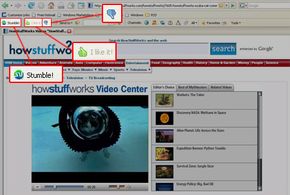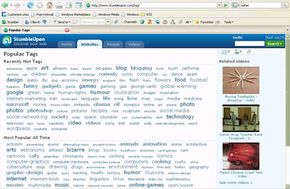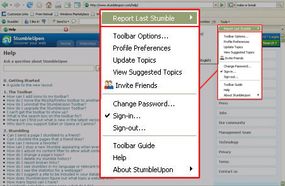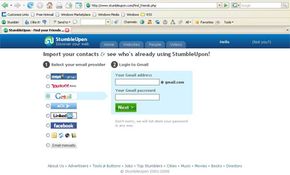The genre of online social software has become a bit muddled in way of terminology -- a common trait among most computer naming conventions and standards. Social software (which itself may at times be called a variety of names) can include everything from blogging and social bookmarking to forums and virtual worlds. The trick is that many of the Web sites featuring these communication outlets overlap in the functions they offer users, so a general term is difficult to pin down. What all this social software has in common, however, is that it brings people together in meaningful ways within the virtual world of the Internet.
The online social software we're discussing, StumbleUpon.com, could probably be called a Web browser plug-in, an online social network, an online social bookmarking network, an online social search engine -- basically StumbleUpon is an example of software that has many roles. For simplicity's sake, we'll stick to calling it an online social network in this article.
Advertisement
StumbleUpon (SU) was originally founded in 2002 by Geoff Smith, Garrett Camp and Justin LaFrance and is now owned by eBay. Originally based out of Calgary, Alberta, SU's headquarters has moved to San Francisco.
The key to StumbleUpon is that its users can share interesting Web content. When they find something they like online, they have a Web-based outlet through which they can let others know about the site. Other users can then view that content, through topic-orientated browsing or purposeful searching, and reciprocate the favor by sharing their own interesting finds.
StumbleUpon offers a personalized Web experience. At one time or another, every Internet user experiences difficulties getting the intended match from a query entered in a search engine. Narrowing search results can be a challenge, especially when you're not sure what you're looking for. Let's say you'd like to check out some cool photos taken around the world. Type "cool photos" into a regular search engine and you might get some worthwhile links mixed in with some questionable, unrelated or uninteresting content. Try the same phrase with SU, and not only will you receive hits related to quality photography sites, the photos will crosscheck with your other interests. And you don't need to keep returning to a search page; you can simply move through the results. A tool like SU helps filter Web content into a manageable, customized experience. And the more you indicate what you like, the better StumbleUpon gets at offering content you'll appreciate.
On the next page, learn how to get started using this unique online social network.
Advertisement