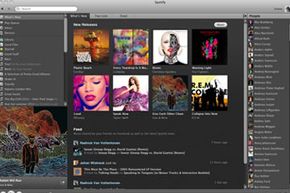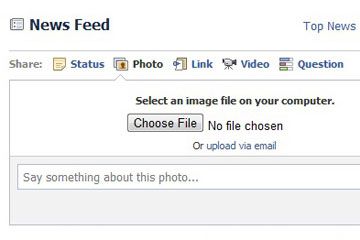Whether you're making new acquaintances or keeping in touch with friends, sharing music helps you connect in a way that goes beyond words. On Facebook, you can add that connection to your social networking experience by sharing popular tunes you love, listening to your music using Facebook apps and uploading your own creations.
The fastest way to add music in Facebook is by posting links on your wall that feature content from another Web site. This applies whether it's your personal wall or the wall for some additional page you create. If you copy and paste the Web address for another page into the "share" text box, Facebook automatically creates a title and summary based on what it finds at that address, and it lets you select from any of the images it finds there.
Advertisement
If you're sharing music, many Web sites provide useful tools that can link to your Facebook page and make use of its features. For example, if you click the "recommend" option for an album at Last.fm, the site posts the link and corresponding image to your wall without you having to revisit Facebook. For direct posts, a site can use Facebook's application programming interface (API) to post content, provided you have a cookie in your browser indicating you're actively logged in to your Facebook account.
YouTube has become a popular option for sharing music on Facebook. This is probably because when you can share a link to a YouTube video, Facebook automatically embeds a video player in your post. Thus, you and your friends can watch the video without leaving your Facebook wall. Music producers have provided video content through industry-sanctioned YouTube channels so you can take advantage of sharing music videos without violating intellectual property laws. The video sharing platform VEVO, a leading brand in content sharing for social networking sites, has a major presence on YouTube.
Before we look at how to upload your own creations, let's check out some of the music apps available for Facebook. As you'll discover on the next page, these apps offer a lot more options for playing and sharing your favorite tracks in Facebook.