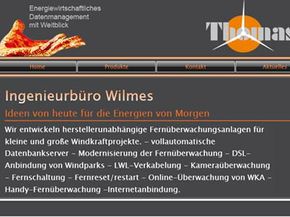Browsing the World Wide Web has changed a lot since the early 1990s. Back then, most Web pages consisted of static text, a few images and the occasional looping (and often irritating) MIDI sound file. But the Web has grown more complex over the years. Today, you can visit Web sites that incorporate video, animation, sound and interactive features. With the most advanced Web sites, it's almost like getting pulled into a movie. But in order to build, view and interact with these new features, programmers have had to create new applications. One of those applications is Microsoft's program Silverlight.
Silverlight defies easy explanation. In many ways, it's similar to Adobe Flash. Silverlight requires developers and users to download a client -- Web browsers can't process Silverlight content without this download. It gives Web developers the ability to incorporate streaming video, audio and animation into Web pages. Programmers can create complex, user-interactive Web applications using Silverlight technology. On the World Wide Web, these applications have a special name: Rich Internet Applications (RIAs).
Advertisement
As RIAs become more sophisticated, the difference between desktop applications -- programs that live on your hard drive -- and Web-based programs begins to fade away. Web browsers may eventually evolve into fully-fledged Web-based operating systems as we use the Internet to provide our data processing and storage needs. Leveraging the Internet in this way is called cloud computing -- programs and data live in the "cloud" of the Internet instead of on an individual user's machine.
Silverlight is just one of dozens of tools designed to help programmers create better RIAs. Microsoft engineers built Silverlight as an extension of other Microsoft projects, but the application itself stands on its own. Microsoft promotes Silverlight as a cross-platform, cross-browser technology. That means Silverlight applications should work on either PCs or Mac computers and within browsers like Internet Explorer, Firefox or Safari. Silverlight should soon work with Linux computers as well -- an open-source project called Mono is spearheading the effort to create a Linux version.
Although Silverlight is a young technology, it's no stranger to trouble or controversy. Some developers and users aren't keen on yet another Web technology that requires a downloadable plug-in to work. And a partnership with NBC during the 2008 Beijing Olympics might not have generated as much buzz as Microsoft hoped.
But before we jump into all of that, let's first take a closer look under Silverlight's hood.
Advertisement