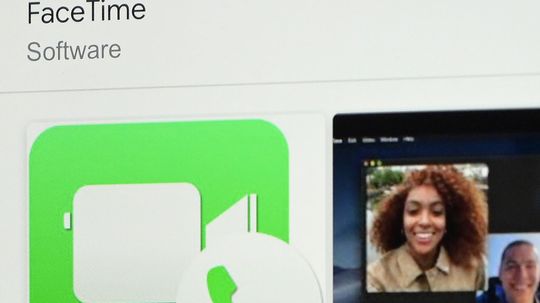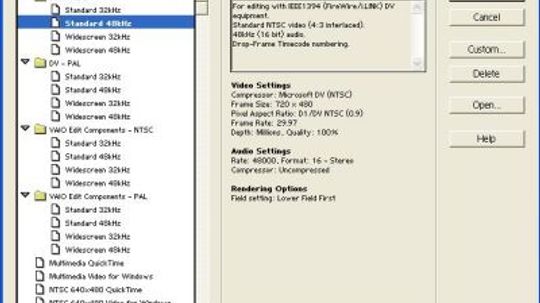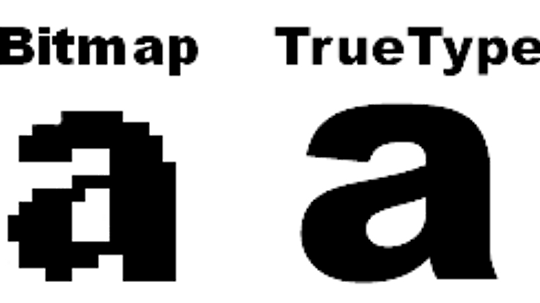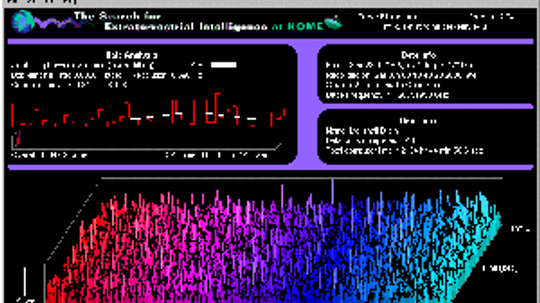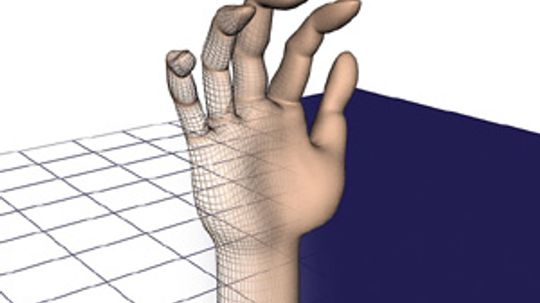Software Graphics & Video
In the Graphics & Video section, we explore the processes behind manipulating visual content on your computer. We’ll explore the processes behind manipulating graphics and video.

Google Goes Incognito With Vanishing Gmail

5 Factors That Affect Cloud-based Data Upload and Retrieval

How Data Centers Work
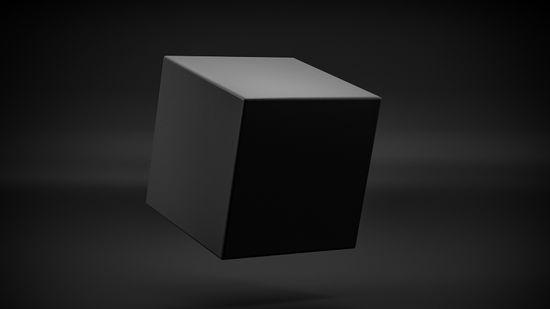
What Is an AI Black Box? A Computer Scientist Explains

How to Uninstall Programs in Windows
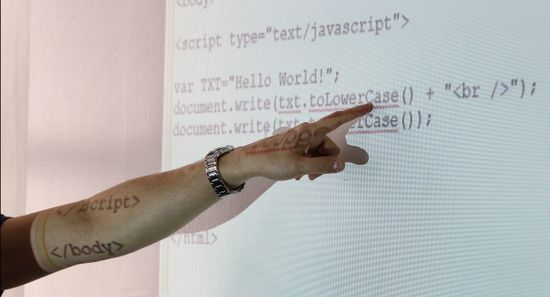
How does JavaScript work and how can I build simple calculators with it?

How Do AI Detectors Work? Not Plagiarism but Patterns

ChatGPT Excel Guide: Revolutionize Your Spreadsheet Formulas
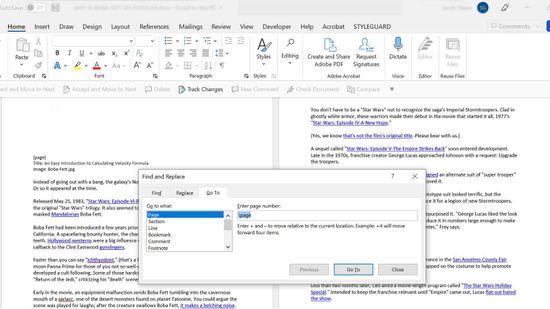
How to Delete a Page in Word on Mac and Windows

What Version of Windows Do I Have?

How to Take a Screenshot in Windows

How to Use Windows Device Manager
Learn More
The techniques used by video editors to shape the media they work with reveals a lot about the way people create meaning in the world. Given the exact same raw footage, two different editors could make two completely different videos. But a good editor should always be in tune with how people think and feel [...] The post 9 Excellent Video Editing Tips For Beginners appeared first on Goliath.
By Wes Walcott
"Let's FaceTime" has become a common phrase, but what is FaceTime, exactly? Read on to explore how to use the Apple video chat app and the benefits surrounding its technology.
You'd like to learn how to watch free movies on your computer. Read here about how to watch free movies on your computer.
Advertisement
To broadcast the 2008 Summer Olympic Games online, American broadcast network NBC chose Microsoft Silverlight. Can it beat Adobe Flash and set a new standard?
Have a camcorder and a computer? Add a piece of software to the mix and you can turn a home movie into a high-quality video masterpiece!
There's a special command your computer sends when your keyboard and mice have been idle for a period of time. Find out how your computer activates your screensaver.
In this article, we'll find out exactly what Shockwave 3-D technology is and how it works. We'll also explore some applications of this technology and check out some very cool 3-D images.
By Tom Harris
Advertisement
In the late 1980s, Adobe introduced its Type 1 fonts based on vector graphics. Unlike bitmapped fonts, vector fonts could be made larger or smaller and still look good.
Screensavers used to be necessary due to CRT monitor quirks -- now they're mostly used for entertainment and security. Find out what a screensaver is and how it knows when to kick in.
By Jeff Tyson
3-D graphics are essential to realistic computer games and object modeling -- they can make computer images look totally life-like! But how is a computer model transformed into the image you see on the screen?
GIF and JPEG formats may be the most commonly used, but there are other useful image formats for more specific purposes. Find out what they are and how to use them.
Advertisement
Digital images can be saved by numerous methods and in countless file sizes. Learn how the jpg format compresses your photos while maintaining resolution.