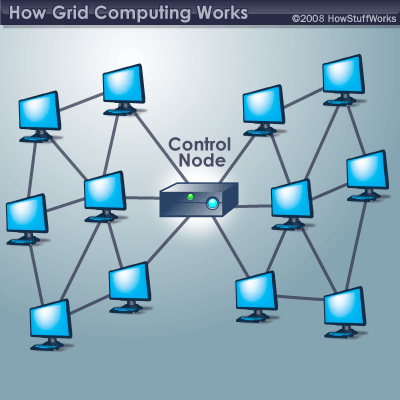For most clients, the biggest advantage of utility computing is convenience. The client doesn't have to buy all the hardware, software and licenses needed to do business. Instead, the client relies on another party to provide these services. The burden of maintaining and administering the system falls to the utility computing company, allowing the client to concentrate on other tasks.
Closely related to convenience is compatibility. In a large company with many departments, problems can arise with computing software. Each department might depend on different software suites. The files used by employees in one part of a company might be incompatible with the software used by employees in another part. Utility computing gives companies the option to subscribe to a single service and use the same suite of software throughout the entire client organization.
Cost can be either an advantage or disadvantage, depending on how the provider structures fees. Using a utility computing company for services can be less expensive than running computer operations in-house. As long as the utility computing company offers the client the services it needs to do business, there's no need for the client to look elsewhere. Most of the cost for maintenance becomes the responsibility of the provider, not the client. The client can choose to rely on simplified hardware, which is less expensive and can be easier to maintain.
However, in some cases what the client needs and what the provider offers aren't in alignment. If the client is a small business and the provider offers access to expensive supercomputers at a hefty fee, there's a good chance the client will choose to handle its own computing needs. Why pay a high service charge for something you don't need?
Another potential disadvantage is reliability. If a utility computing company is in financial trouble or has frequent equipment problems, clients could get cut off from the services for which they're paying. This spells trouble for both the provider and the client. If a utility computing company goes out of business, its clients could fall victim to the same fate. Clients might hesitate to hand over duties to a smaller company if it could mean losing data and other capabilities should the business suffer.
Utility computing systems can also be attractive targets for hackers. A hacker might want to access services without paying for them or snoop around and investigate client files. Much of the responsibility of keeping the system safe falls to the provider, but some of it also relies on the client's practices. If a company doesn't educate its workforce on proper access procedures, it's not hard for an intruder to find ways to invade a utility computing company's system.
One challenge facing utility computing services is educating consumers about the service. Awareness of utility computing isn't very widespread. It's hard to sell a service to a client if the client has never heard of it. Now that you've read this article, you're ahead of the game.
As utility computing companies offer more comprehensive and sophisticated services, we may see more corporations choosing to use their services. Eventually, it's possible that computers in data centers miles from your home or office will handle all your computational needs for you.
To learn more about utility computing and related topics, follow the links on the next page.