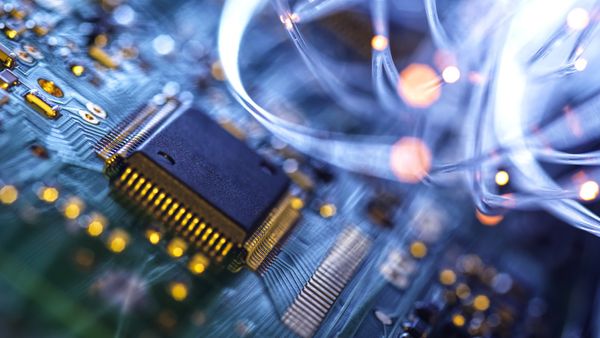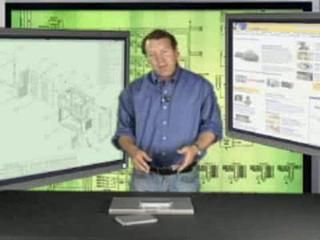"Now that's some serious hardware."
It's the kind of line you expect to hear in an action movie, when Arnold Schwarzenegger gets his hand on an arsenal of guns and explosives. Often, the same phrase is applied to the world of computers, though. Want to play the latest video games? You better be packing some serious hardware. That machine built for video editing? It's packing some serious hardware! But what is computer hardware, anyway?
Advertisement
Short answer: Computer hardware consists of the physical components that make a computer go. Software, on the other hand, is the programming that tells all those components what to do. Windows and Photoshop and Web browsers are software. Knowing how to operate software is a bit like knowing how to drive a car: It's what you use the computer for on a daily basis. But understanding hardware is like knowing how the car works. If you can differentiate between serious hardware and ho-hum hardware, you won't overspend on a mediocre computer (or buy one way more powerful and expensive than you need).
We all know hardware describes the physical pieces that make a computer hum with life. But what are those individual pieces? Well, you've probably heard of the processor, or central processing unit(CPU). That's the heart of the computer. It's a chip that takes instructions from programs (software), makes calculations and spits out the results. It may be the most important part, but it's certainly not the only one -- and like understanding the parts of a car, understanding computer hardware could help you repair one when things go wrong.
Advertisement