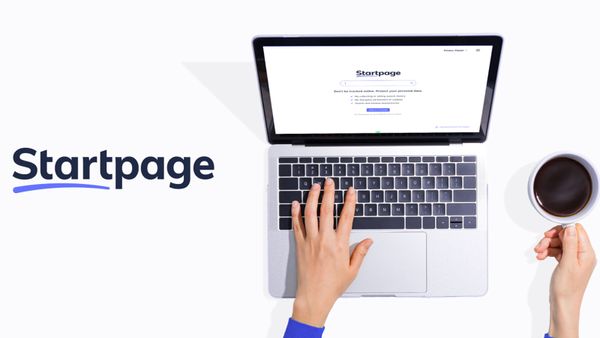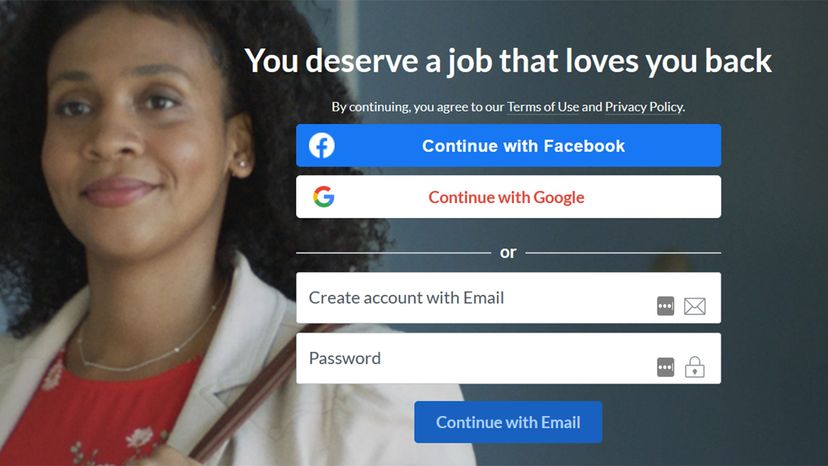
When you're considering creating a new account for a website, chances are you'll be given an option to use your existing Facebook, Google or other account as a sign-in. This method is commonly known as single sign-on (SSO). Facebook and Google connectivity are the most common offers but some services add Apple, Twitter and LinkedIn accounts as well.
The question is, should you use one of those existing accounts to log in to this new website, or go to the trouble of creating a new account with your email address?
Advertisement
The single sign-on method can get you signed up for a new service really quickly. However, it does give you less control over what information is shared when the account is activated. Your social media credentials will likely share things like your email address, name, and profile photo to the app, and it may be able to access more personal details like your birthdate and phone number. What does or doesn't get shared ultimately comes down to the policies of both the preexisting account, and the one being signed up for. The app should also provide text making clear what is shared during the signup process.
To iron out all the details, we've enlisted the help of cybersecurity experts Paul Bischoff and Dan Fritcher to give insight on how this SSO technology works. We'll also outline how Google, Facebook, Apple, and Twitter handle third parties accessing your data through them.
Advertisement