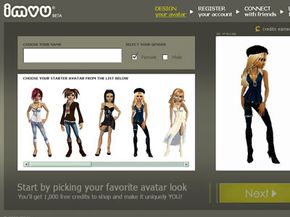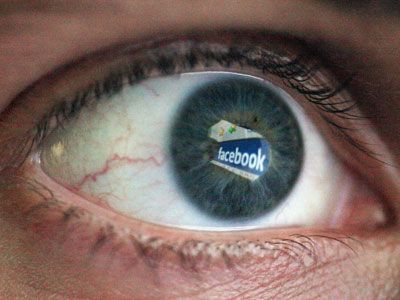Although instant messaging has been around in some form for decades, it really didn't take off for public consumption until the late 1980s when America Online (AOL)'s predecessor, Quantum Link, offered a user-to-user messaging system. Later instant messaging clients gave you the ability to exchange files and photos and to chat via audio or video. However, the majority of the actual chatting done on messaging services such as AIM, ICQ, Yahoo! Messenger and Windows Live is still done by typing text into a chat window.
Imagine that instead of typing into a chat window and seeing words pop up on a screen, the conversation takes place in balloons above your head. Well, not your actual head -- the head of an avatar that you create and customize. Your avatar sits on a sofa with other avatars, chatting away. It can laugh at things that are funny, hug someone or show off a dance move. That's the idea behind IMVU, a graphical instant messenger service started in 2004. While many messaging clients allow you to create an avatar, in IMVU, these avatars are three-dimensional, animated and hang out in themed rooms and environments. They can also express moods and perform actions by themselves or with other avatars.
Advertisement
IMVU bills itself as the "3D Avatar Chat Instant Messenger & Dress up Game" because customizing your avatar's look is such a huge part of the experience. Apparently users like the concept; IMVU claims to have more than 30 million users worldwide [source: IMVU]. It's also a real moneymaker. In June 2008, the company reported monthly revenue of $1 million, and more recently, Best Buy invested $10 million in venture capital in the company [source: IMVU, Venture Beat].
In addition to offering public and private chat rooms, forums and groups for any interest, IMVU also provides users with a Web page, blog, image gallery and music. Graphic designers can create items and sell them via the site. Intrigued? In this article, we'll look at the basics of navigating IMVU and discover why it's become so popular.