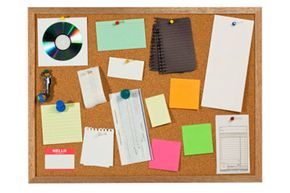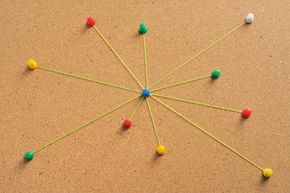Imagine a corkboard -- the kind you might use to tack up inspirational quotes, magazine articles or photos of cool furniture for when you finally redo the living room. Now imagine your friends had boards too, and you could always see what each of you was tacking up on your walls. You could copy and memorialize whatever you found exciting, and your board never ran out of room. Plus, you could access it any time, anywhere. Sound too good to be true?
It's not. Pinterest, an online platform that's been likened to popular microblogging site Twitter with images instead of words, allows users to curate all of the visually appealing things they find online. If you've ever bookmarked a cool-looking project or interesting recipe you stumbled upon during a Web-surfing session, only to forget what you named it or that you bookmarked it entirely, you'll appreciate Pinterest's highly visual design.
Advertisement
But Pinterest isn't just an Internet collage of cool stuff. Each image on the site links back to its place of origin, providing a simple and easily accessible channel for information as well as appropriate credit to the originators of the cool ideas that Pinterest users love.
One of Pinterest's other perks is its social element. While not as overtly interpersonal as fellow social media giants Facebook and Twitter, the site refers to and markets itself as an online community, a place where friends and strangers alike can share their interests and inspirations. Users can always see what their connections are posting and can even choose interests that will populate a live stream of related links and images.
This capability creates the visual version of what's essentially a mass brainstorming session. For example, thinking about redecorating your living room? Instead of browsing through magazines and store catalogues for ideas, just click over to Pinterest's Home Décor page, where you'll find a vast array of cool clippings and innovative ideas amassed from users around the world.
Ready to get inspired? Read on to find out how to kick off your Pinterest presence.
Advertisement