Computer Operating Systems
Operating systems manage the tasks and resources on your computer. Learn how they work and about specific OS’s, such as Windows Vista or Linux.

Google Goes Incognito With Vanishing Gmail

5 Factors That Affect Cloud-based Data Upload and Retrieval

How Data Centers Work

9 Excellent Video Editing Tips For Beginners
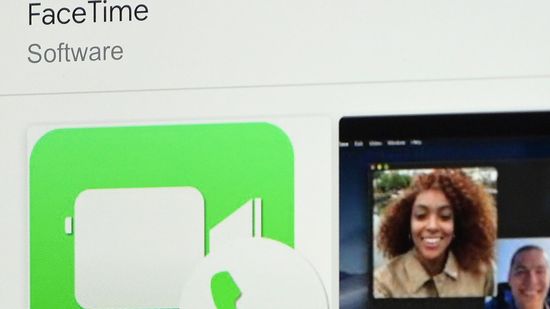
What Is FaceTime?

How to Watch Free Movies on Your Computer
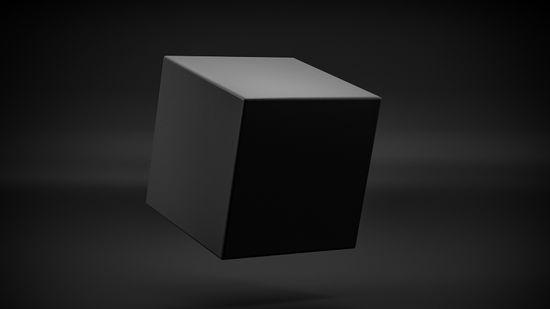
What Is an AI Black Box? A Computer Scientist Explains

How to Uninstall Programs in Windows
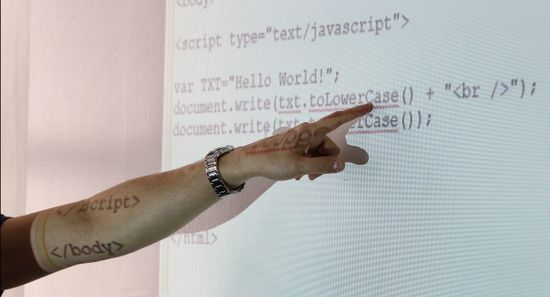
How does JavaScript work and how can I build simple calculators with it?

How Do AI Detectors Work? Not Plagiarism but Patterns

ChatGPT Excel Guide: Revolutionize Your Spreadsheet Formulas
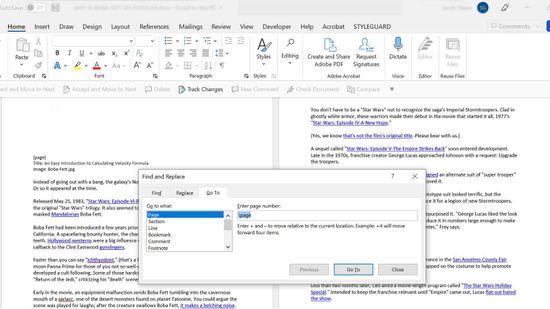
How to Delete a Page in Word on Mac and Windows
Learn More
What operating system are you running these days? Windows 7? Windows 8? Windows 10? We'll show you how to quickly find out.
You want to share what's on your screen with someone on email or through social media. But how do you do it? Microsoft Windows has several easy ways.
Device Manager is a central hub that lets you configure every component of your Windows operating system on your computer. Here's how to use it.
Advertisement
Microsoft's Windows 8 operating system works on computers and some mobile devices, too. It also brings big changes from earlier versions of Windows. What can you expect if you upgrade your computer?
How can you check the version of Android on your tablet, and how do you update it? We have some simple steps.
There used to be a time when touching your computer screen would just lead to some smudgy fingerprints. Now, lots of computer users are carting around tablets that use touch-screen interfaces.
By Jeff Harder
For your average computer user, operating systems like Windows or the MacOS are par for the course. But what if there wasn't an operating system? Would the computer still, well, compute?
By Kate Kershner & Talon Homer
Advertisement
There is no great divide between Mac and Windows operating systems, thanks to Boot Camp. What does it take to install Windows on an Apple computer, and how does Boot Camp help you do it?
Linux is a free computer operating system that has been increasing in popularity. The same can be said of Ubuntu. There's a relationship between the two, but what is it?
You'd like to learn how to make the background image on your computer screen bigger. Read here to learn how to make the background image on your computer bigger.
Google's new operating system is designed to be faster and to require less maintenance than existing OSes. What will you give up in return? Will you be running it on your everyday machine?
Advertisement
What if you could access all your software and files from any computer? If you use a Web operating system, all you need is a Web browser and the Internet.
After lengthy delays, Microsoft finally released the much-anticipated first version of the graphics-heavy Windows Vista. Check out what's new.
While Windows is a versatile and powerful operating system, there are times that it can be frustrating. Safe Mode is a special way for Windows to load when there is a system-critical problem that interferes with the normal operation of Windows.
The operating system controls every task your computer carries out and manages system resources to optimize performance. How does it do it without crashing (most of the time)?
Advertisement
What would you do if you could customize the software on your computer? Learn about open source code and how applications might be more useful and error-free in the long term.
Linux is as much a phenomenon as it is an operating system. To understand why Linux has become so popular, it is helpful to know a little bit about its history.
Even though there is nothing you can do with the cryptic error messages your computer gives you during a problem, it might be nice to at least know what they mean! Find out what the three most common ones error messages mean.
















