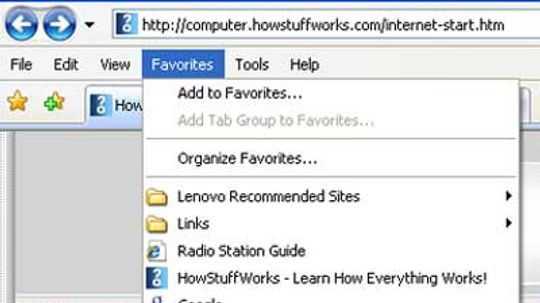Internet Basics
In Internet Basics, learn about the basic components of the World Wide Web and common tools that can make or break your Internet experience: search engines, Web browsers, RSS, spam and more.
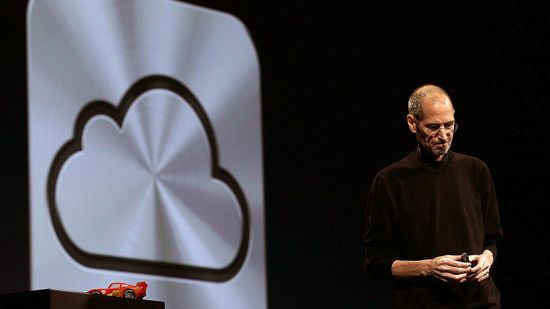
The Truth About Cloud Storage and Its Future

5 Ways to Keep Your Information Secure in the Cloud

Are my files really safe if I store them in the cloud?

Can the Internet Break From Overuse?

Could an Attack on Undersea Cables Take Down the Internet?
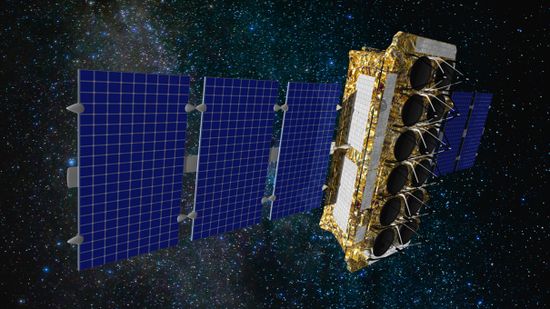
Constellations of Internet Satellites Will Beam Broadband Everywhere

How to Recall an Email in Outlook or Gmail

What Does CC Mean in Email?

How to End an E-Mail: 21 Professional and Personal Sign-Offs

7 Most Secure Browser Options for Privacy-Minded Individuals

Looking for a Search Engine That Donates to Charity? Here Are 10
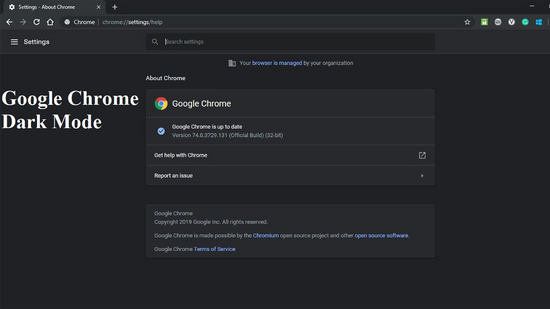
How to Enable Google Chrome Dark Mode on All Your Devices
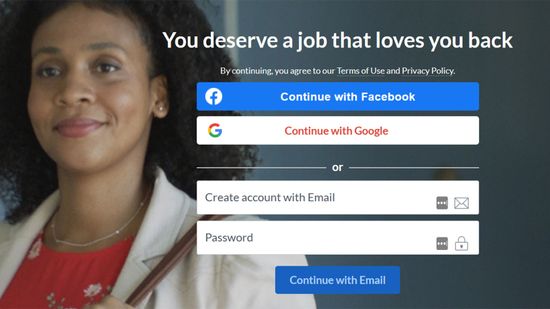
Should You Use Facebook or Google to Log In to Other Sites?
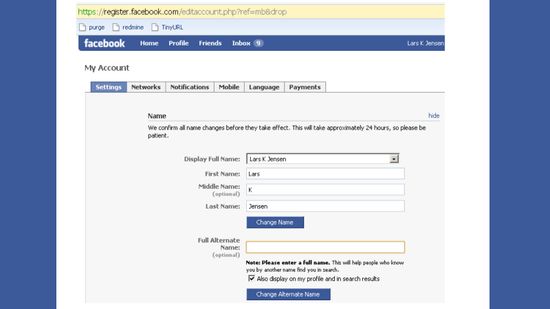
How to Change Your Name on Facebook

How to Deactivate Facebook

Google Easter Eggs: Sweet Treats Hidden in Plain Sight

10 Reasons Why You Should Care About Net Neutrality

WiFi Extender vs. Booster: What's the Best Choice for You?

Does Weather Mess With Your Internet Connection?

Why Does My WiFi Keep Disconnecting? 6 Easy Fixes
Learn More / Page 3
You block it, you filter it, you unsubscribe from lists you actually want to be on, and still it lands in your inbox. If you have an e-mail account, chances are you also have spam. Learn where spam comes from, who's doing the spamming and how to stop it.
How do web pages, email and music move to and from your computer? It's thanks to the amazing global network we call the internet. Find out more about its infrastructure.
By Jeff Tyson & Chris Pollette
Your IP address is one of 4.3 billion unique numbers that identifies your computer on the internet. Learn the different IP classes and discover how your computer gets its own address.
Advertisement
The funny little "a" with its tail circling back around it is probably one of the most commonly used symbols today. So it is truly amazing to learn that there is no official, universal name for it.
To make it easier to pick out a particular link from your list of favorites, Internet Explorer versions 5.0 and higher include custom bookmark icons for some sites. Learn how they do it and how these icons make your web surfing easier.
Internet search engines are special sites on the Web that help people find information stored on other sites. There are differences in the ways various search engines work, but they all perform three basic tasks.
It's a frustration most of us encounter daily - the broken link. It's especially annoying when you're really looking forward to that page you expect to load! Find out what (besides human error) creates broken links.
Advertisement
Once you spend a good deal of time on the Web, you start learning the language of internet addresses. Have you come across sites that use something in place of www? (Hint: you're on one now!)
While .html may be the most common file extension, what do the others mean? What about .htm, .asp or .php?
When you try to leave a Web site, either by using the Back button or by closing the browser window, the site reappears in a new window. Or maybe the site pops up in three or four new windows when you try to leave it. What's going on here?
How do large Web sites handle the load of millions of visitors a day? Learn about Domain Name Servers and load balancing switches.
Advertisement
"Howstuffworks.com" is a domain name. The com portion of the name is called the top-level domain name. See the other standard top-level names and who uses them.
Cookies have, for some reason, gained a rather sinister image, but a cookie is just one or more pieces of information stored as text strings on your machine. Find out how they work and how they got their dangerous image.