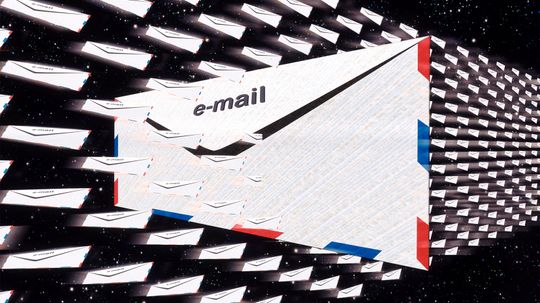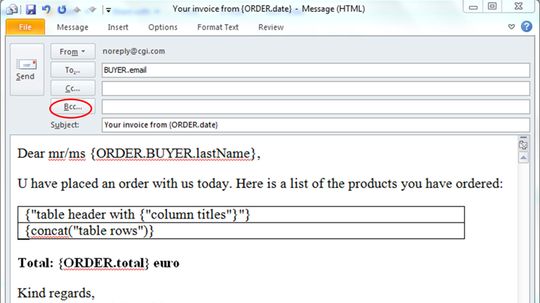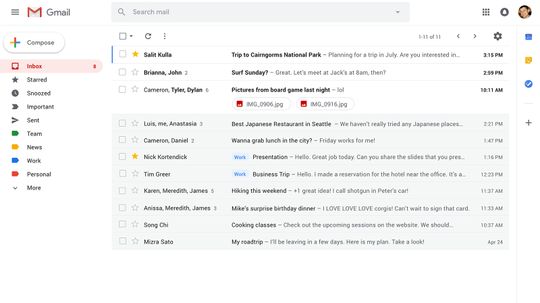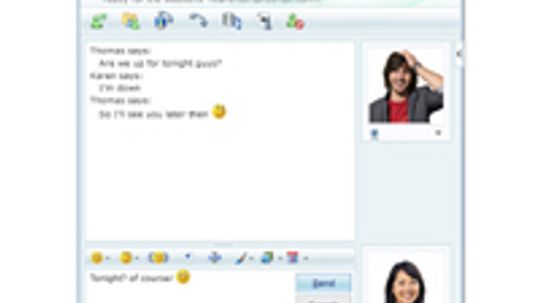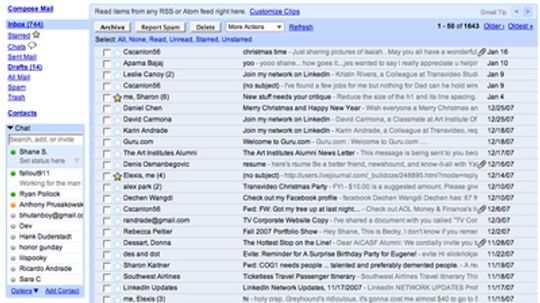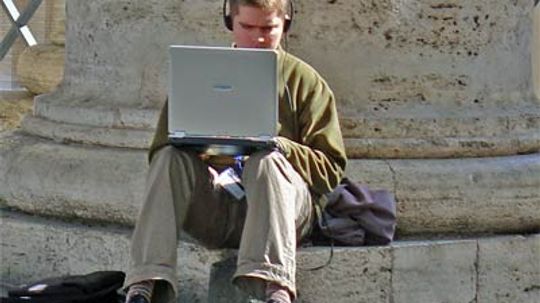E-mail & Messaging
For most people, a day without e-mail is unthinkable. From instant messaging to e-mail and other notifications, HowStuffWorks explains the devices and technologies that keep you in the loop.
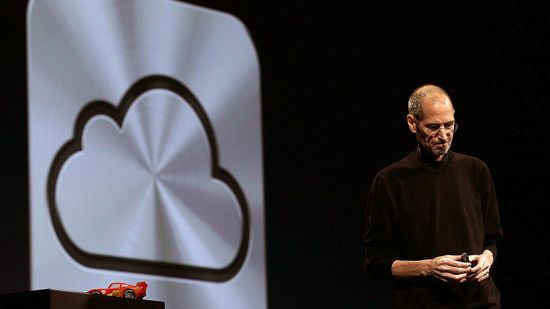
The Truth About Cloud Storage and Its Future

5 Ways to Keep Your Information Secure in the Cloud

Are my files really safe if I store them in the cloud?

Can the Internet Break From Overuse?

Could an Attack on Undersea Cables Take Down the Internet?
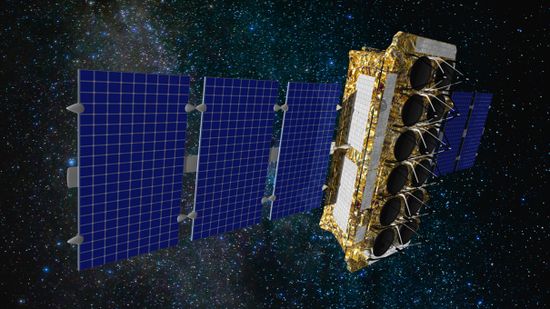
Constellations of Internet Satellites Will Beam Broadband Everywhere

How Do Search Engines Work? All About Ranking and Bidding

How to Access the Dark Web

How to Change the Language in Google Chrome

Looking for a Search Engine That Donates to Charity? Here Are 10
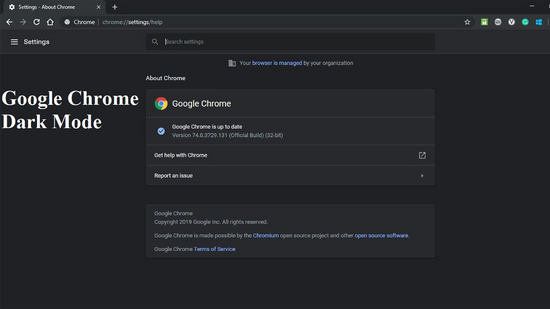
How to Enable Google Chrome Dark Mode on All Your Devices

How Websites Use 'Dark Patterns' to Trick You Online
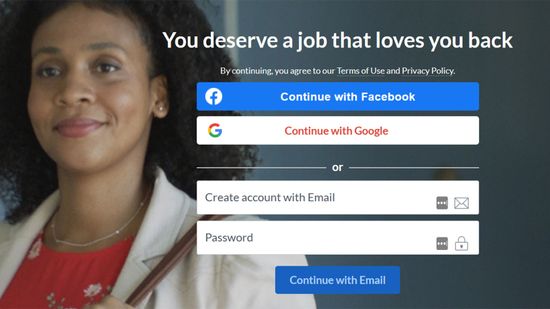
Should You Use Facebook or Google to Log In to Other Sites?
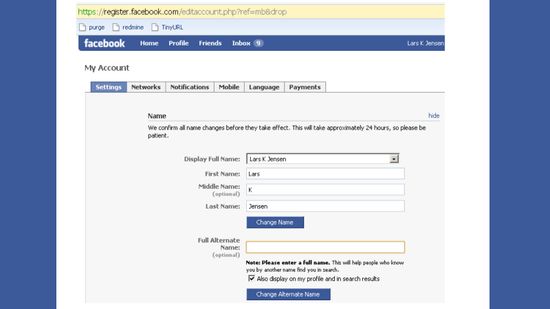
How to Change Your Name on Facebook

How to Deactivate Facebook

Google Easter Eggs: Sweet Treats Hidden in Plain Sight

10 Reasons Why You Should Care About Net Neutrality

WiFi Extender vs. Booster: What's the Best Choice for You?

Does Weather Mess With Your Internet Connection?

Why Does My WiFi Keep Disconnecting? 6 Easy Fixes
Learn More
Email clients like Outlook and Gmail have a handy recall message feature that allows you to delete or edit emails after you've sent them. We'll tell you how to use them.
By Talon Homer
Most of us use the CC function in our email accounts all the time, but do you know what CC actually means and how it works?
By Laurie L. Dove & Zach Taras
The perfect email deserves the perfect ending. But what is the right way to close an email? Well, that depends on who will be reading it.
Advertisement
Sometimes referred to as the "backstabbing carbon copy," the BCC feature in email allows a sender to copy someone on a message without the recipient knowing. But is there a way for the recipient to find out? And should you really use BCC?
Gmail is one of the most popular email suites out there today. But if you're not backing up your data, you could be in for a huge loss if the site goes haywire.
How many e-mails do you send and receive on any given day? Could you imagine if you were taxed for all that digital communication?
If your fingers ache from trying to type text messages on your smartphone, you'll be happy to learn how to text from computer. There are many benefits, and it's easier than you think!
Advertisement
With a rise in instant messaging, security is important to protect your computer and your family.
By Dave Roos
Instant messaging and e-mail are useful communication tools. And you're either an IM fan or a staunch e-mail loyalist. So which is more popular and why?
By Dave Roos
The weather can change instantly, depending on your location. Learn how you can receive up-to-the-minute weather alerts, no matter where you're at.
Are you an instant messaging fanatic? Click here to learn about how Google Talk works.
Advertisement
Windows Live Messenger is an easy to use instant messaging program for Windows. Learn all about it in this article.
BlackBerry Messenger is both entertaining and functional for BlackBerry users. Learn how it works.
Gmail is an ultra popular, user-friendly email service available from Google. Learn more about Gmail in this article.
Meebo's website allows users to access any of their instant messaging services from anywhere in the world. Learn about Meebo in this article.
Advertisement
Windows Live supports several e-mail programs including Hotmail and Windows Live Mail. Find out more about Windows Live e-mail in this article.com.
By Tim Crosby
Yahoo Mail is one of the largest e-mail providers on the Internet and serves millions of users worldwide. Learn about Yahoo Mail in this article.
Yahoo Messenger is one of the best instant messaging services available on the Web. Learn more about Yahoo Messenger in this article.
AIM, or AOL Instant Messenger, was the most popular instant messaging service available on the web. To explore this bygone era of instant messaging, learn about AOL Instant Messenger and its features.
By Dave Roos
Advertisement
Email gives us the ability to contact any person in the world in a matter of seconds. Find out how email works and how email servers deliver messages.
By Marshall Brain & Tim Crosby
Automated reminders keep you on top of your to-do list. Find out how e-mail, text and phone notifications can save you time and money.
By Dave Roos
Emergency notifications can alert people in seconds. Find out how these powerful systems work and how your cell phone may just save your life.
By Dave Roos
Electronic notifications keep large organizations and individuals informed and in touch 24/7. Learn more about benefits and applications.
By Dave Roos
Advertisement
Broadcast messaging delivers information to lots of recipients at once. Learn about broadcast messaging service providers, different kinds of broadcast messages and do-not-call lists.
SMS is a common method of sending short messages between cell phones. Find out how SMS works and learn about the advantages of text messaging.