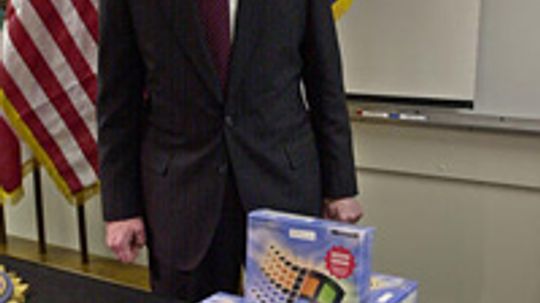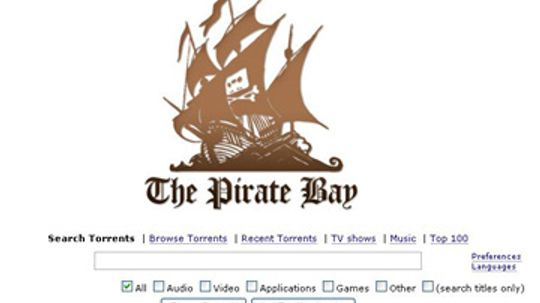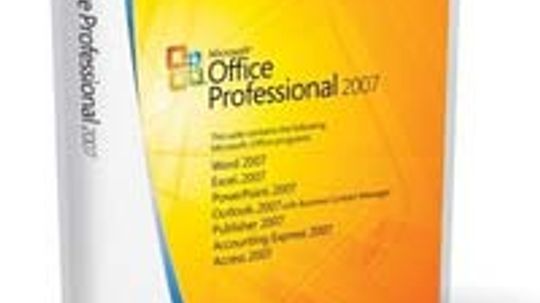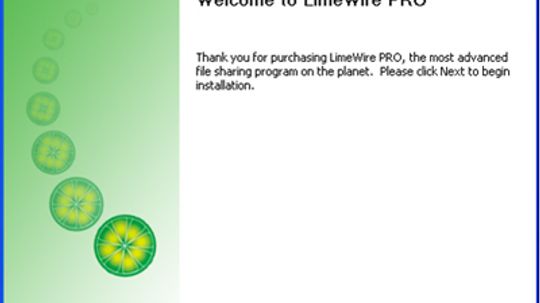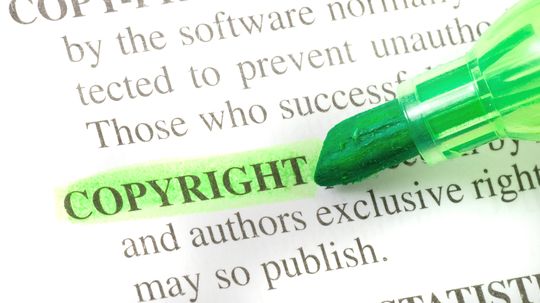Computer Software
Software refers to the programs your computer uses to perform the actions you want it to. Learn all about computer software, from Web browsers to the latest operating systems, with our explanations, reviews, videos and prices.

Google Goes Incognito With Vanishing Gmail

5 Factors That Affect Cloud-based Data Upload and Retrieval

How Data Centers Work

9 Excellent Video Editing Tips For Beginners
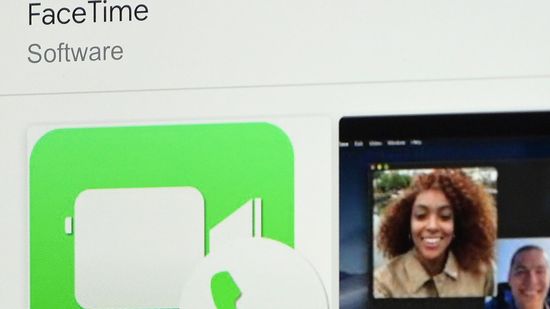
What Is FaceTime?

How to Watch Free Movies on Your Computer
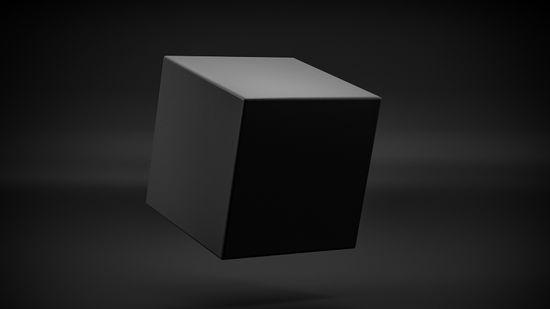
What Is an AI Black Box? A Computer Scientist Explains

How to Uninstall Programs in Windows
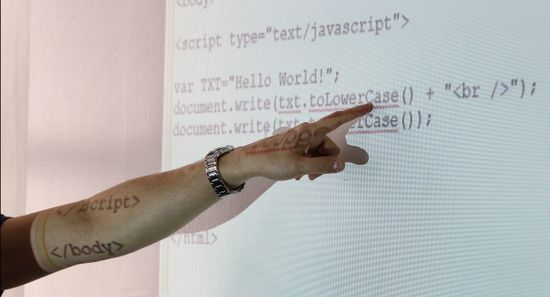
How does JavaScript work and how can I build simple calculators with it?

How Do AI Detectors Work? Not Plagiarism but Patterns

ChatGPT Excel Guide: Revolutionize Your Spreadsheet Formulas
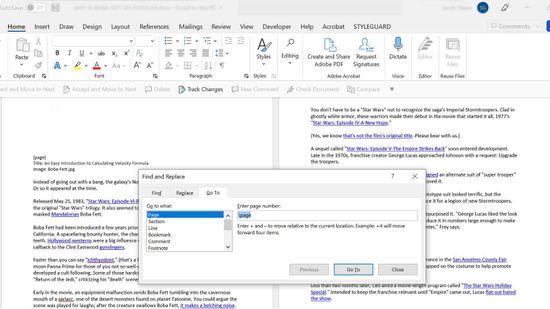
How to Delete a Page in Word on Mac and Windows

What Version of Windows Do I Have?

How to Take a Screenshot in Windows

How to Use Windows Device Manager
Learn More / Page 3
You'd like to learn how to make the background image on your computer screen bigger. Read here to learn how to make the background image on your computer bigger.
You'd like to learn how to watch free movies on your computer. Read here about how to watch free movies on your computer.
You want to consolidate all the music you have and create a music library on your computer. This article will teach you how to create a music library on a computer.
Advertisement
You can copy songs from any CD, or an entire CD to your computer, using Windows Media Player. Learn how to rip a CD using Windows Media Player in this article.
Understanding data is a critical business tool. Learn how data mining and data warehousing are related in this article.
You need to make a table on Microsoft Word, but you're not sure how to do it. Learn about how to make a table on Microsoft Word in this article.
Even in the age of artificial intelligence, it's worthwhile knowing how to graph in Excel. Learn how to present like a pro with a few Excel skills!
Advertisement
Microsoft Excel is an advanced spreadsheet program that enables you to keep track of and display data in many ways, including bar graphs. Learn how to make a bar graph in Excel from this article.
You need to make a data table, but you're not sure how to do it. Learn about how to make a data table in this article.
Google's new operating system is designed to be faster and to require less maintenance than existing OSes. What will you give up in return? Will you be running it on your everyday machine?
Some say the reason people steal software is because of its cost. But it turns out there are many reasons why people pirate computer programs. Is there any effective way to prevent software piracy?
Advertisement
File sharing is a controversial and, in many cases, illegal pastime. Sites that track BitTorrent files are already magnets for scrutiny. But with a name like The Pirate Bay, you know the site will get extra attention.
As they branch out into other fields, tech giants Google and Microsoft are engaged in a full-scale turf war. Which one -- if either -- will come out on top?
To broadcast the 2008 Summer Olympic Games online, American broadcast network NBC chose Microsoft Silverlight. Can it beat Adobe Flash and set a new standard?
is well-known for Flash, Photoshop, Illustrator and other design software. So why did the company release AIR, a software development platform?
By John Fuller
Advertisement
Data integration is a simple idea, but the process can be quite complex. Once a computer gets information from a user, how does it know what to do next?
What if you could access all your software and files from any computer? If you use a Web operating system, all you need is a Web browser and the Internet.
Plain and simple, productivity software takes our ideas and makes them a reality. These programs will help you get the job done. But how much of the work do they actually do?
LimeWire is a peer-to-peer file sharing system that features music and other media downloads shared between users. Learn about LimeWire in this article.
By Dave Roos
Advertisement
Content-recognition software does a lot more than just help you find that song you heard while shopping. It serves as a watchdog for copyright infringement, thus eliminating some of the toil of countless human workers scouring websites and other public spaces.
A study published in February 2007 shows that through brain scans and corresponding computer software, researchers are able to read people's intentions with great accuracy. Find out how they did it and what it means for the future of "private thoughts."
By Julia Layton
After lengthy delays, Microsoft finally released the much-anticipated first version of the graphics-heavy Windows Vista. Check out what's new.
The digital revolution that has empowered consumers to use digital media in new and innovative ways has also made it nearly impossible for copyright holders to control the distribution of their property. Enter "digital rights management," or DRM.
By Julia Layton
Advertisement
Microsoft is a software company. It makes money by selling its software for use on computers. That's an accurate summary, but it doesn't tell anywhere near the whole story. Microsoft rules the world, but just what does it do, anyway?
By John Postley
Instead of downloading a file in its entirety, BitTorrent gathers pieces of the file you want and transfers them simultaneously from other sources. How does it put the pieces back together?