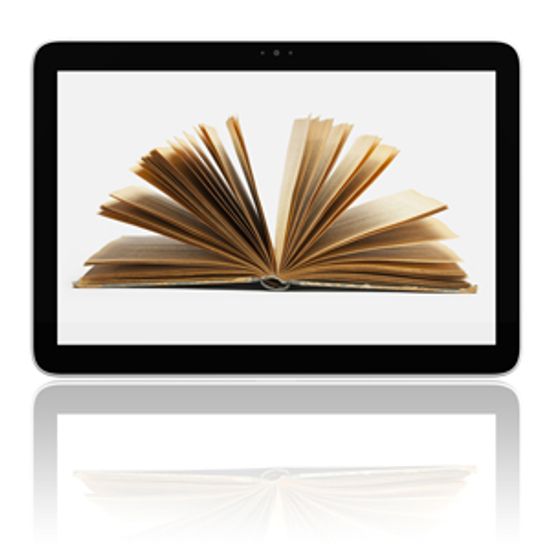Computer Hardware
From USB connectors to motherboards, the HowStuffWorks Computer Hardware Channel will help you find explanations, reviews, videos and prices for the parts you need.

Why Is My Computer So Slow? 5 Reasons and How to Fix Them
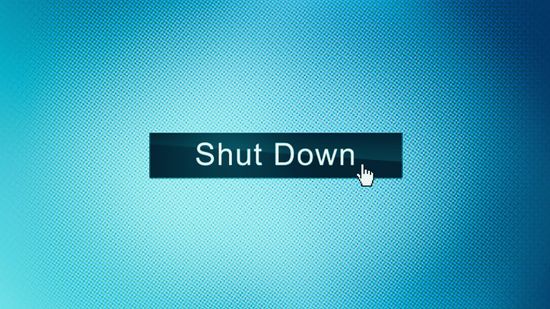
Should You Shut Down Your Computer Every Night?
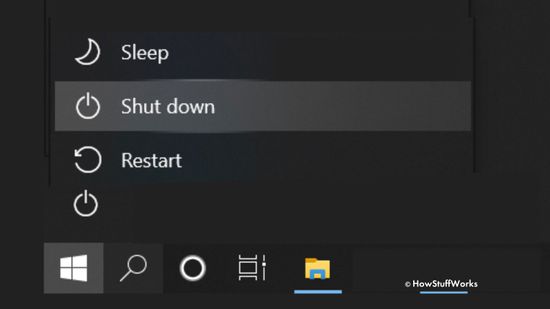
What's the Difference Between Restarting and Shutting Down My Computer?

How Parallel Ports Work

PCI Express Image Gallery

What is the main difference between FireWire and USB?
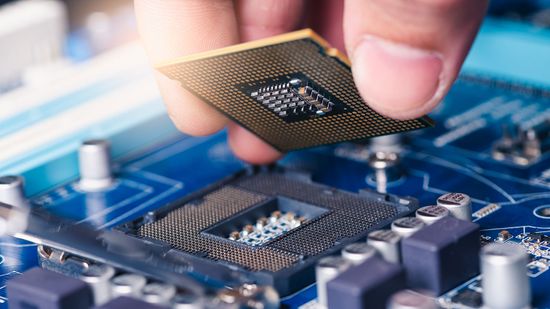
How to Overclock Your CPU

Is Moore's Law outdated?

What is computing power?

How to Wipe a Computer's Hard Drive

How to Fix the Black Screen of Death

Should I move my hard disk to the cloud?

How Secure Digital Memory Cards Work

Computer Memory Pictures

What is virtual memory?

What are the three types of VPN?

What do you need to build a private WiFi network?
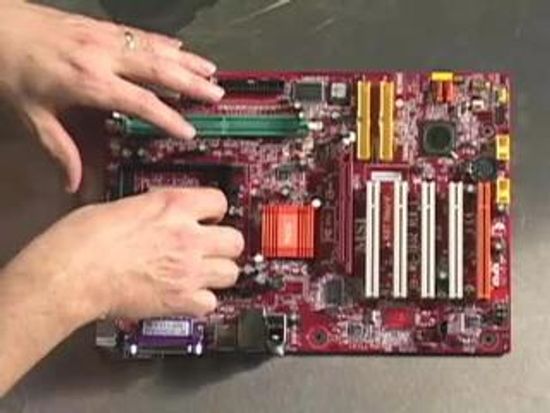
What Does a Server Do?
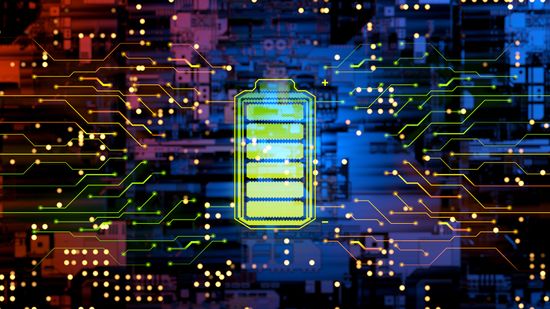
What Is a UPS? How an Uninterruptible Power Supply Works

How to Cool Down Laptop: 5 Easy Ways to Prevent Overheating
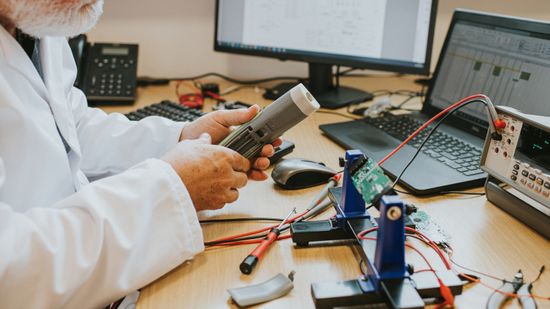
How To Know When Your Computer's CMOS Battery Is Dead

What is the world's fastest supercomputer used for?

Set Your Computer for Energy Savings

Is the desktop computer going the way of the dodo bird?

How to Force Quit on a Mac
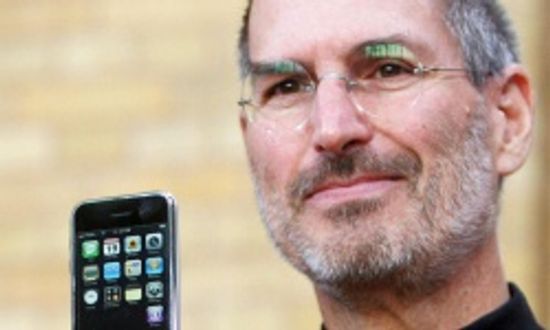
Steve Jobs: Life in Pictures
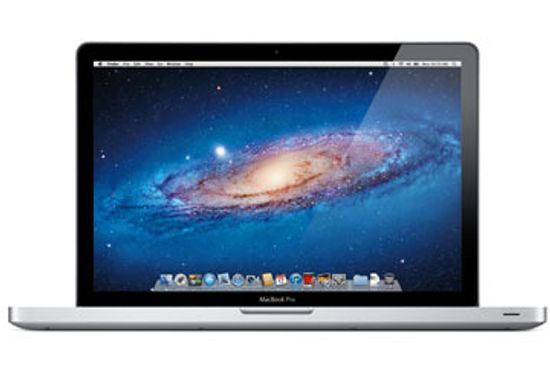
Are Macs more expensive than comparable PCs?
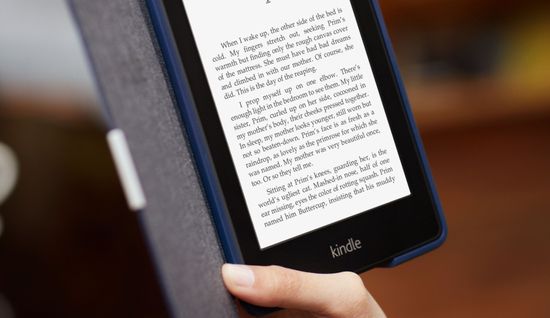
How the Kindle Paperwhite Works
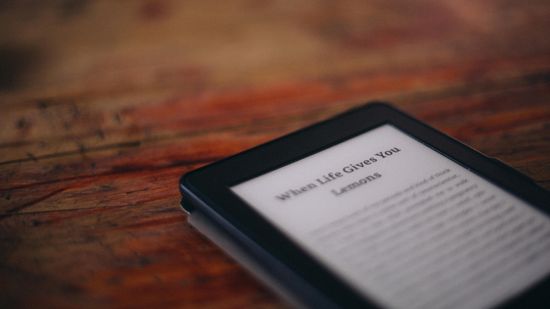
How the Kindle Fire Works