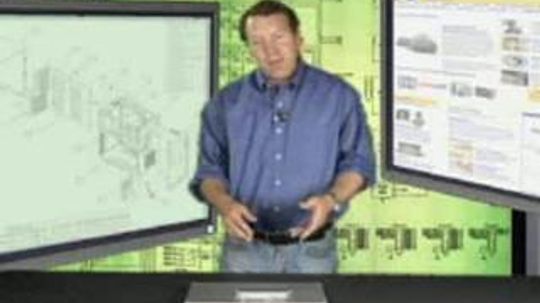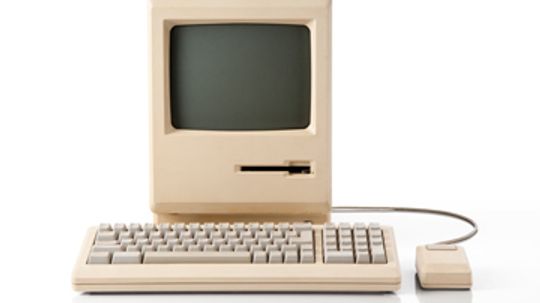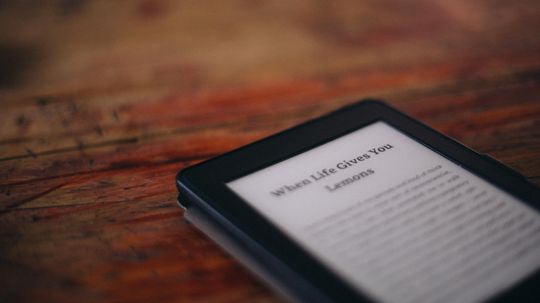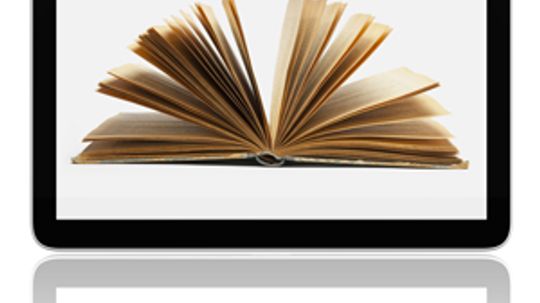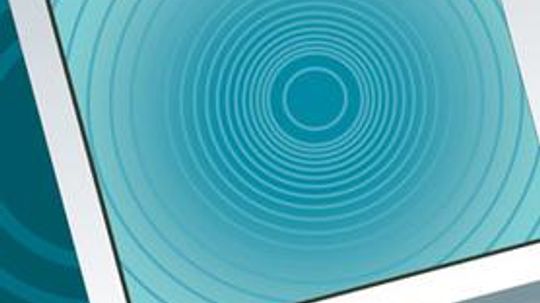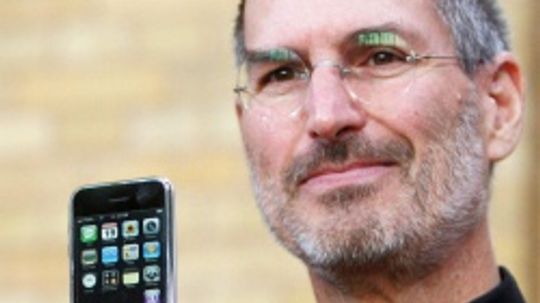Computer Hardware
From USB connectors to motherboards, the HowStuffWorks Computer Hardware Channel will help you find explanations, reviews, videos and prices for the parts you need.

Why Is My Computer So Slow? 5 Reasons and How to Fix Them
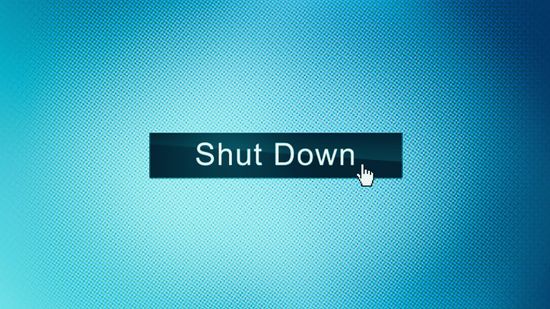
Should You Shut Down Your Computer Every Night?
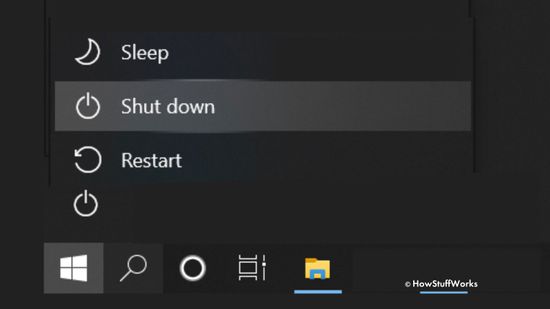
What's the Difference Between Restarting and Shutting Down My Computer?

How Parallel Ports Work

PCI Express Image Gallery

What is the main difference between FireWire and USB?
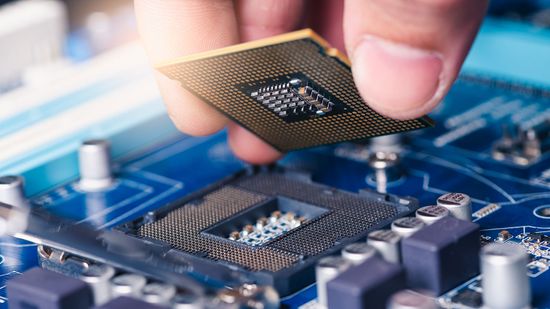
How to Overclock Your CPU

Is Moore's Law outdated?

What is computing power?

How to Wipe a Computer's Hard Drive

How to Fix the Black Screen of Death

Should I move my hard disk to the cloud?

How Secure Digital Memory Cards Work

Computer Memory Pictures

What is virtual memory?

What are the three types of VPN?

What do you need to build a private WiFi network?
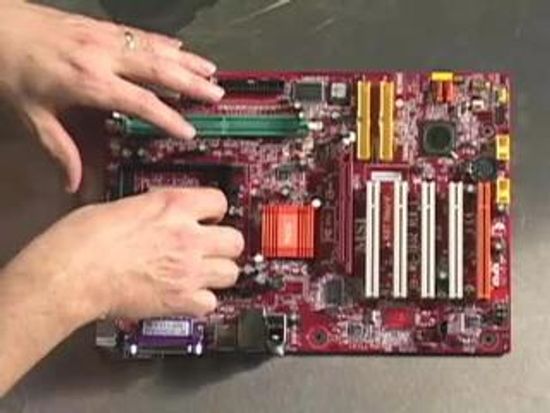
What Does a Server Do?
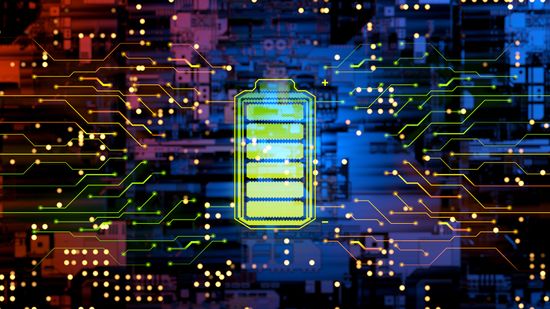
What Is a UPS? How an Uninterruptible Power Supply Works

How to Cool Down Laptop: 5 Easy Ways to Prevent Overheating
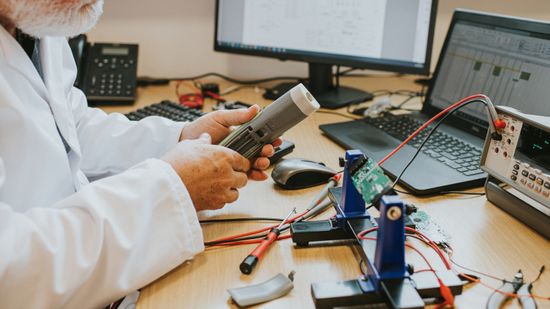
How To Know When Your Computer's CMOS Battery Is Dead

What is the world's fastest supercomputer used for?

Set Your Computer for Energy Savings

Is the desktop computer going the way of the dodo bird?

How to Force Quit on a Mac
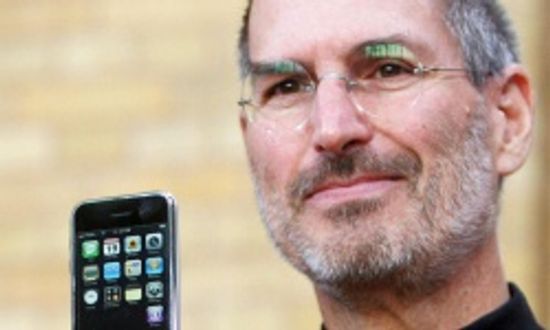
Steve Jobs: Life in Pictures
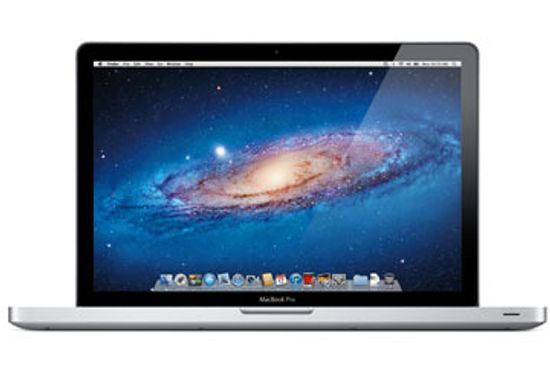
Are Macs more expensive than comparable PCs?
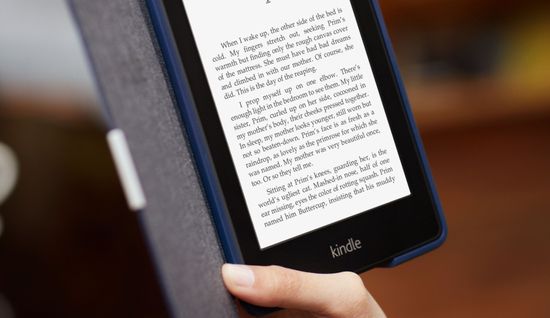
How the Kindle Paperwhite Works
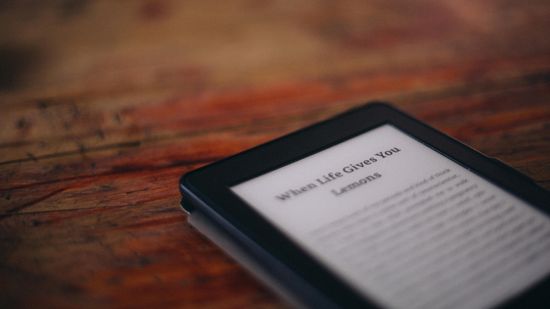
How the Kindle Fire Works
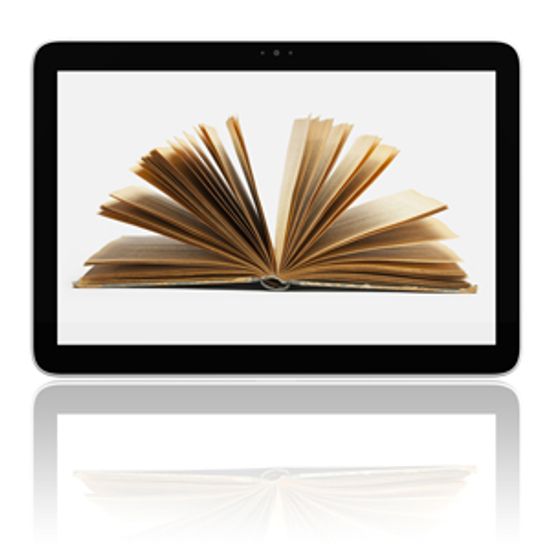
Nook vs. Kindle Fire
Learn More / Page 2
Supercomputers are the whiz kids of the computing world - they're the fastest, most powerful machines around. Find out what they're used for - and what makes them so "super" - in this article.
With a global shortage of capable programmers, the Raspberry Pi may be the device that gets us back to computing basics. And that's a very good thing. Did we mention it only costs about $25?
Without hardware, even the best software ever created is useless. What components do you need to have assembled before you can boot up and start clicking?
Advertisement
There are hardware upgrades that can extend the useful life of your current computer without completely draining your account or relegating yet another piece of machinery to a landfill. Which upgrades are the best for your needs and your budget?
From the moment we started storing stuff on computers, we quickly realized that we needed more and more space. Virtual hard drives are the latest stage in digital data storage's evolution.
Today's mobile, sleek computers have come a long way since their comparatively clunky predecessors first debuted. Given how fast technology evolves, is there a way to protect your PC from becoming obsolete?
Amazon's Kindle Fire is more than just an e-book reader. In fact, the device became the best-selling Android tablet on the market not long after its introduction. What sets this inexpensive tablet apart?
Advertisement
Amazon's Kindle Fire and the Barnes & Noble Nook Tablet are both inexpensive, and offer a wealth of content options for customers. Although they're very similar, each has subtle advantages. Which would you choose?
With their budget-friendly offerings, Nextbook tablets are another player in the tablet PC game. We'll check out their specs and features and show you how they compare to other low-priced tablets on the market.
A MID is a small, highly portable gadget that allows us to get on the Web to check e-mail, update our social networking sites of choice, play games and locate ourselves on a map, among many other things. But what devices can be considered MIDs?
Wacom tablets aren't your average tablet PCS. They're pen tablets that allow artistic professionals and hobbyists alike to capture their art in a digital fashion.
Advertisement
Microsoft released its first tablet long before the iPad came out, but the success of Apple's device showed Redmond it was time to try something new. Then in June 2012, the company announced Surface.
Set your computer for energy savings. In this article, learn how to set you computer to save energy.
Keeping your computer cool is important to its well-being and longevity. Learn more about the 6 easy ways to keep your computer cool without using electricity.
Secure Digital cards are versatile, easy to use and found in all kinds of portable electronics. How do these tiny flash memory devices hold so much information?
Advertisement
Steve Jobs changed the technology industry and our relationship with computers forever. Take a look at these pictures to learn about the life and success of this eccentric, enigmatic visionary.
PCI Express is a serial connection that operates more like a network than a bus. Take a look at these PCI Express pictures to learn more.
It can be difficult to determine which iPad best meets your needs. Do you need the added features that make the iPad 2 different -- and more expensive -- than the original, or are you better off saving your money and going with the first version?
Casual games are meant to be played for just a few minutes, but some are so addictive you end up playing for hours.
Advertisement
With few built-in controls except for a flat touch-screen interface, tablet computers are attractive, highly portable, easy to use and just plain cool. But how do you decide which one is right for you?
Tablets are designed to appeal to people who will take them everywhere and load them up with apps that promise to deliver convenience. Here's a list of apps that could make your life a lot less complex.
Google's Android operating system powers millions of smartphones around the world. Now you can buy Android-based tablet computers, too. What sets them apart from the competition?
The Samsung Galaxy Tablet is giving Apple's iPad a run for its money, but could Apple end up stopping the Galaxy's momentum in its tracks?
Advertisement
If you want the hottest new device in the tech world, consider upgrading to a tablet. And once you have one, you'll need accessories. Find out which ones can make your computing life a little easier.
Feeling unproductive? Not to worry; these iPad apps can help you plan your day, track your finances, fine-tune your fitness routine, and save time and money during your shopping trips.