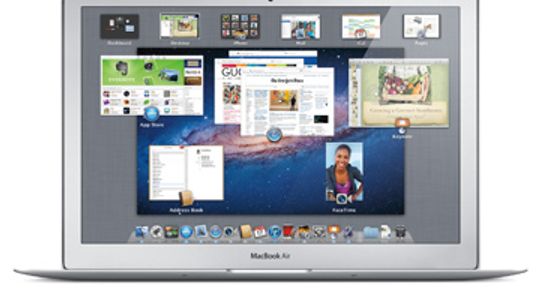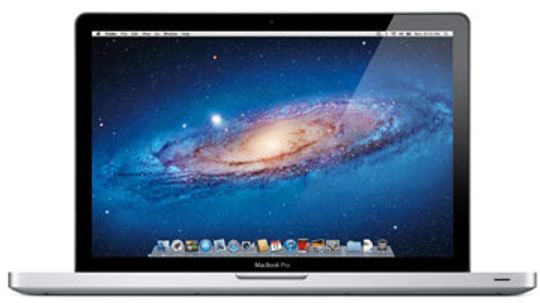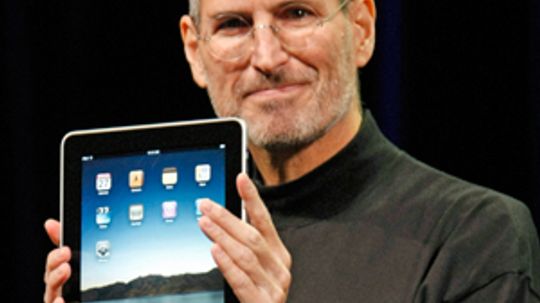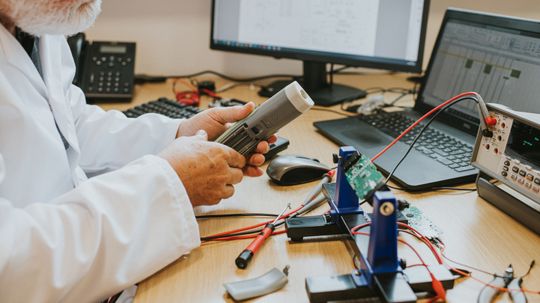Computer Hardware
From USB connectors to motherboards, the HowStuffWorks Computer Hardware Channel will help you find explanations, reviews, videos and prices for the parts you need.

Why Is My Computer So Slow? 5 Reasons and How to Fix Them
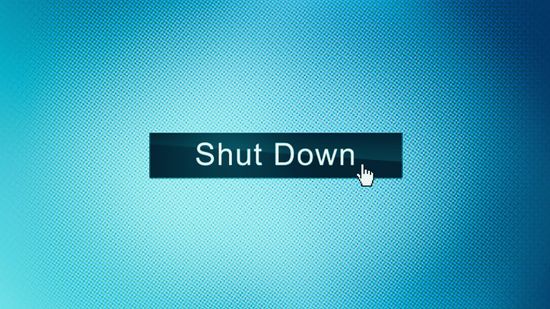
Should You Shut Down Your Computer Every Night?
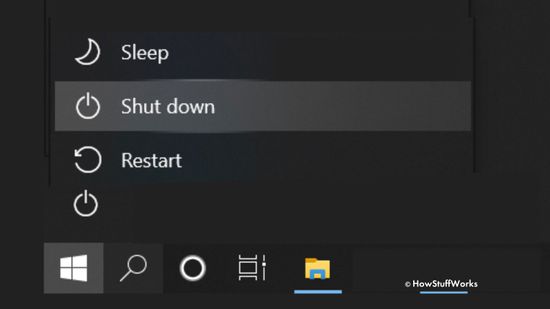
What's the Difference Between Restarting and Shutting Down My Computer?

How Parallel Ports Work

PCI Express Image Gallery

What is the main difference between FireWire and USB?
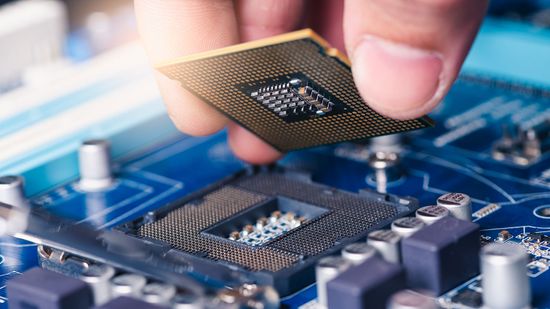
How to Overclock Your CPU

Is Moore's Law outdated?

What is computing power?

How to Wipe a Computer's Hard Drive

How to Fix the Black Screen of Death

Should I move my hard disk to the cloud?

How Secure Digital Memory Cards Work

Computer Memory Pictures

What is virtual memory?

What are the three types of VPN?

What do you need to build a private WiFi network?
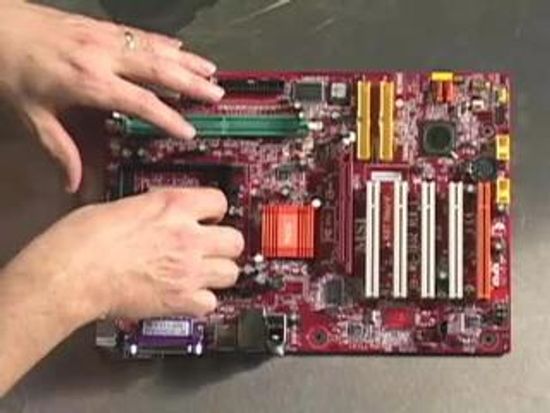
What Does a Server Do?
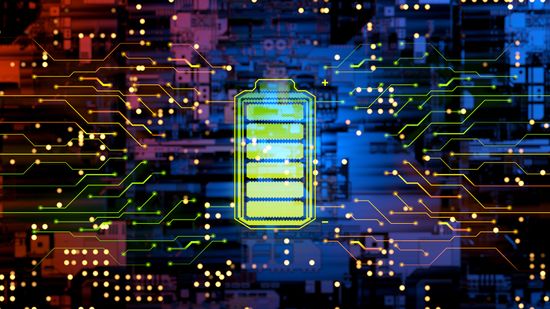
What Is a UPS? How an Uninterruptible Power Supply Works

How to Cool Down Laptop: 5 Easy Ways to Prevent Overheating
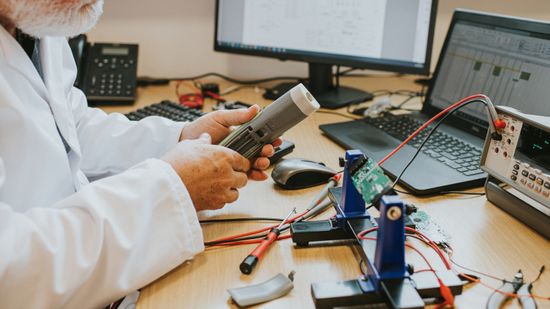
How To Know When Your Computer's CMOS Battery Is Dead

What is the world's fastest supercomputer used for?

Set Your Computer for Energy Savings

Is the desktop computer going the way of the dodo bird?

How to Force Quit on a Mac
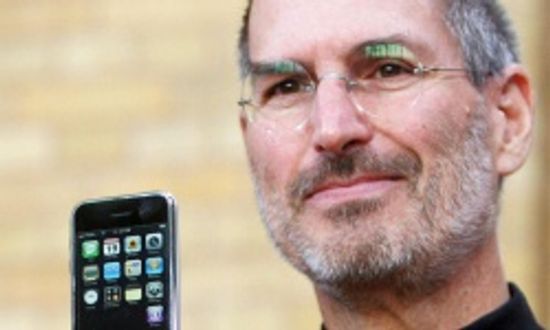
Steve Jobs: Life in Pictures
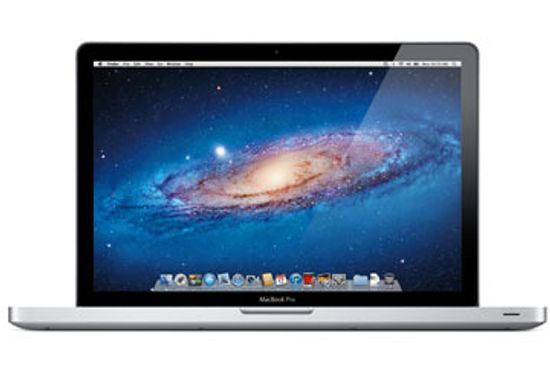
Are Macs more expensive than comparable PCs?
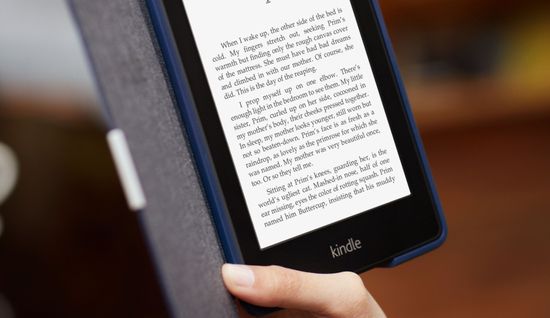
How the Kindle Paperwhite Works
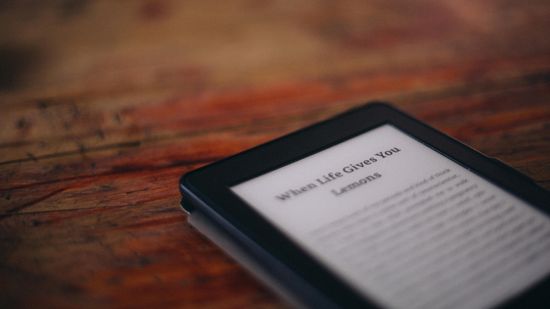
How the Kindle Fire Works
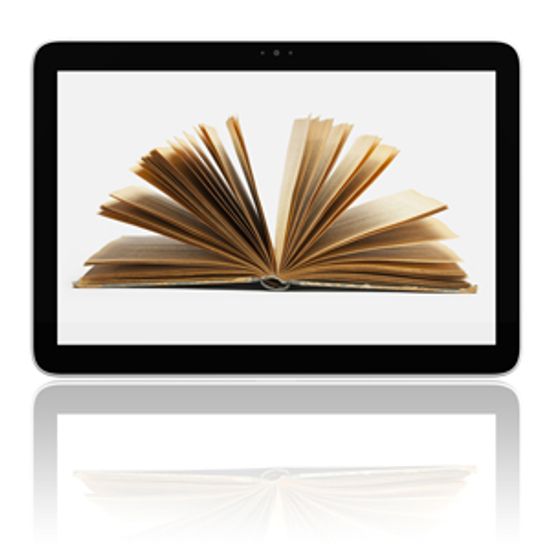
Nook vs. Kindle Fire
Learn More / Page 3
Children take to iPads in much the same way they do to building blocks, dolls and trucks. Capitalize on that affinity by downloading these 10 apps to help teach your child to read.
Amazing apps can take kids to the moon, let them play with dinosaurs and give them a look inside their bodies.
Organizing your home is never easy, but there are ways to simplify the process. Until they invent technology that will actually do the work for you, these apps will help you get everything done.
Advertisement
Macs don't have a Print Screen key, but they do have several options for snagging screen captures.
Mac fans always talk about how easy and intuitive Apple's OS is to use. Is it really that simple to uninstall programs on a Mac?
By Chris Pollette & John Kelly
Mac or PC? It's a question almost everybody has an opinion about. Or, are you wondering what the difference is? We've broken down these computers to reveal their strengths and weaknesses.
Mac users have long lorded their computers' virus immunity over PC users. So let's set the record straight: Can Macs get viruses, or are they truly impenetrable?
By Craig Haggit
Advertisement
Your Mac might have more germs than you think. Cleaning it is as important as cleaning the rest of your house. Let's review how to clean MacBook computers in five, easy steps!
Comparing a computer born of a single company to a category of pieced-together machines may not be strictly fair, but both sides in the Mac versus PC debate have valid points.
The iMac is often credited with bringing Apple back from the brink of disaster. What is it about this paradigm-shifting computer that intrigues and enchants users?
By Craig Haggit
Without input/output technology like Thunderbolt, you wouldn't be reading this awesome blurb. So, how are Apple and Intel innovating on this integral part of computing systems?
Advertisement
The PowerBook was replaced by the faster MacBook Pro in 2006 but the Pro got an even bigger boost of speed with its new Thunderbolt port. Let's take a look.
Apple's MacBook Air is touted as "the world's thinnest notebook." So how exactly does a laptop that's less than an inch thick compare to other notebooks?
Small in size but mighty in capabilities, the Mac Mini was first geared toward PC switchers. What do people say about it now?
In 2001, Apple released Cheetah, the first version of its new operating system, OS X. Where did OS X come from, and what technologies make it different from other operating systems?
Advertisement
There's no question people love their Macs. So what's the deal? And why do these computers really cost more than PCs? Or do they?
The Mac App Store puts all Apple-approved Mac-compatible apps in one place for easy purchase and installation. Find out how it works.
Software developers, military groups and movie studios alike use code names to keep the lid on upcoming projects -- but what's up with the big cats, Apple?
Tablet computer sales are taking a bite out of other PCs but it took years before tablets became a hit with consumers. What makes them special?
Advertisement
Both FireWire and USB are technologies used to quickly transfer data. Learn about the main difference between FireWire and USB in this article.
The three types off VPN are remote access, intranet and extranet VPNs. Learn about the three types of VPNs in this article.
Wireless networks, otherwise known as WiFi, use radio waves so that people can connect to the Internet in all sorts of places. Learn about what you need to build a private WiFi network, in this article.
A network server is a computer system used as the central repository of data and various programs that are shared by users in a network. Learn about network servers from this article.
Advertisement
Thanks to improvements in manufacturing, computer processors are constantly getting faster and smaller. These days, it seems like computers are just about everywhere. What kinds of machines will we be using in 2050?
Knowing when your computer's CMOS battery is dead is important. This article will help you spot CMOS battery failure.