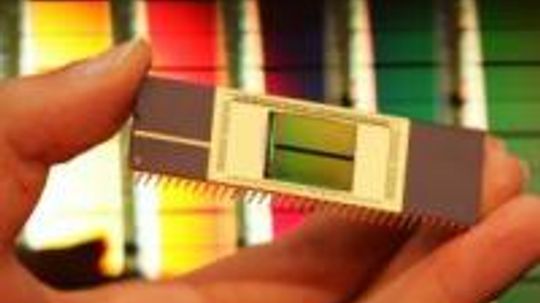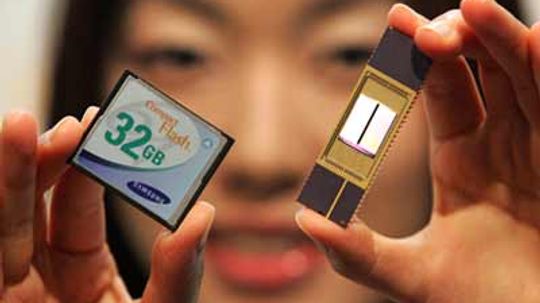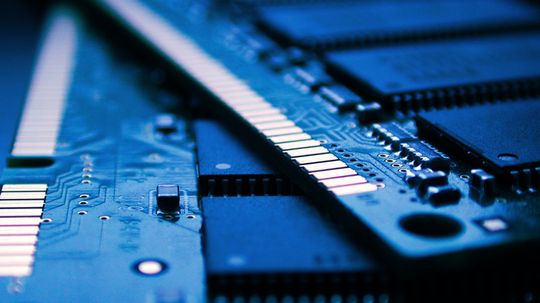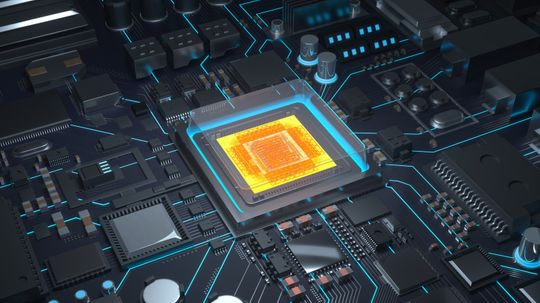Computer Hardware
From USB connectors to motherboards, the HowStuffWorks Computer Hardware Channel will help you find explanations, reviews, videos and prices for the parts you need.

Why Is My Computer So Slow? 5 Reasons and How to Fix Them
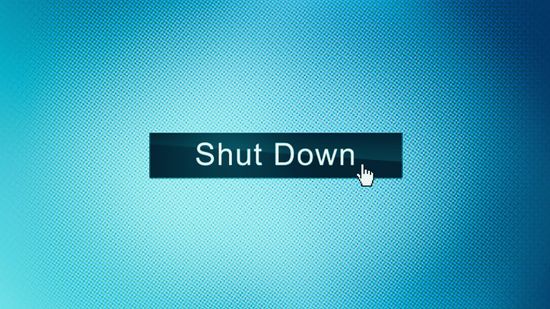
Should You Shut Down Your Computer Every Night?
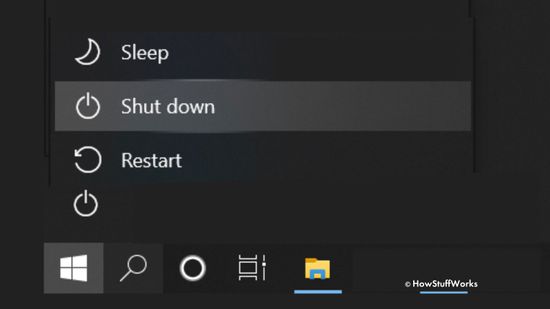
What's the Difference Between Restarting and Shutting Down My Computer?

How Parallel Ports Work

PCI Express Image Gallery

What is the main difference between FireWire and USB?
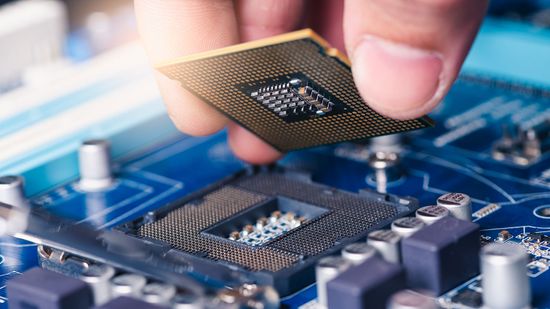
How to Overclock Your CPU

Is Moore's Law outdated?

What is computing power?

How to Wipe a Computer's Hard Drive

How to Fix the Black Screen of Death

Should I move my hard disk to the cloud?

How Secure Digital Memory Cards Work

Computer Memory Pictures

What is virtual memory?

What are the three types of VPN?

What do you need to build a private WiFi network?
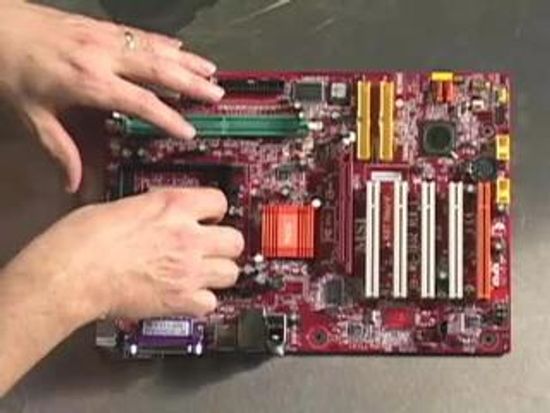
What Does a Server Do?
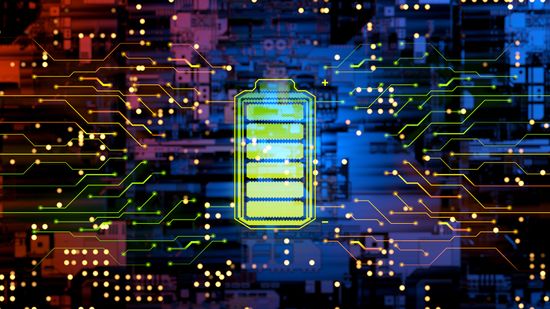
What Is a UPS? How an Uninterruptible Power Supply Works

How to Cool Down Laptop: 5 Easy Ways to Prevent Overheating
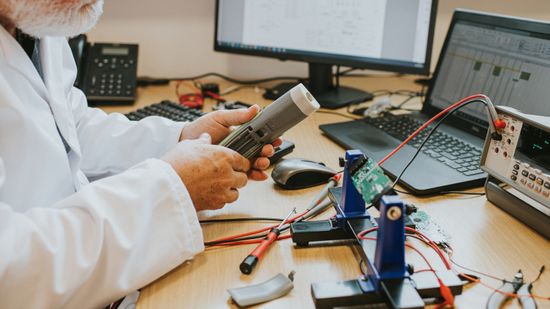
How To Know When Your Computer's CMOS Battery Is Dead

What is the world's fastest supercomputer used for?

Set Your Computer for Energy Savings

Is the desktop computer going the way of the dodo bird?

How to Force Quit on a Mac
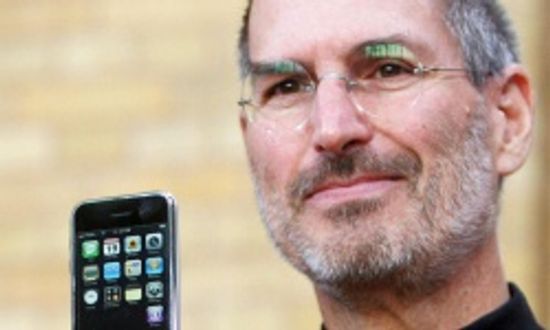
Steve Jobs: Life in Pictures
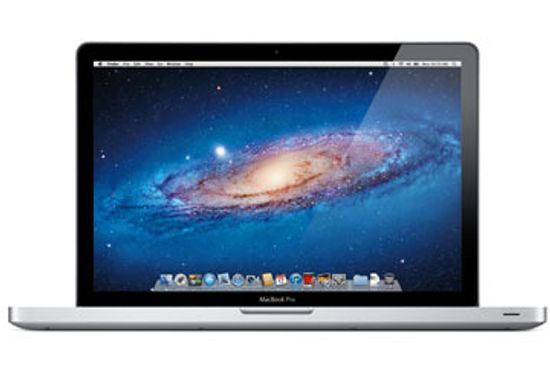
Are Macs more expensive than comparable PCs?
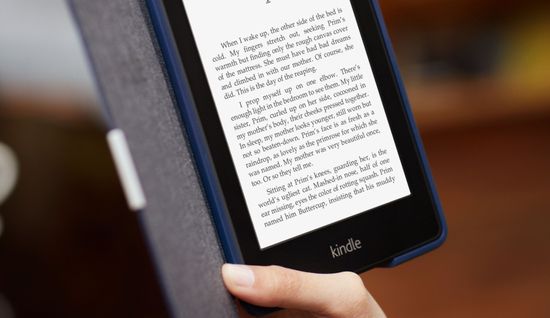
How the Kindle Paperwhite Works
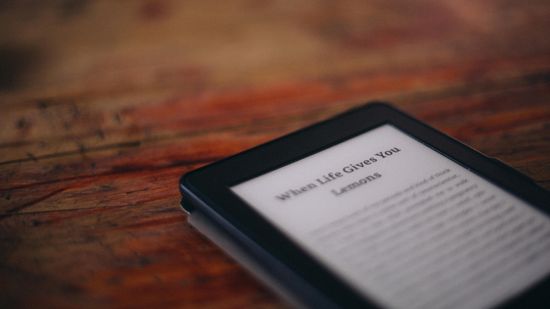
How the Kindle Fire Works
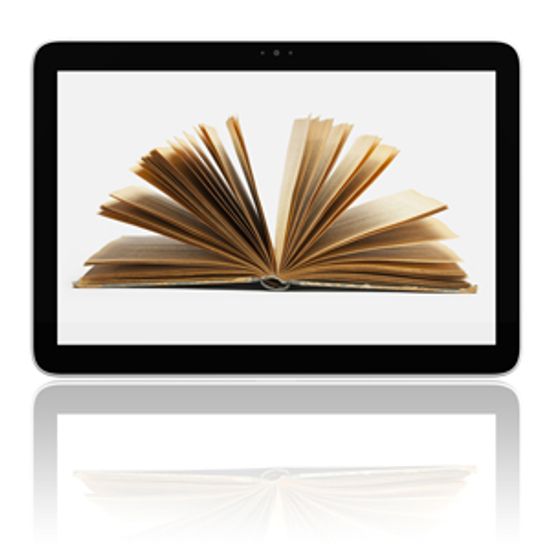
Nook vs. Kindle Fire
Learn More / Page 7
A FireWire connection lets you send data to and from high-bandwidth digital devices such as digital camcorders, and it's faster than USB. Learn what FireWire is, how it works and why you might want to use it.
By Jeff Tyson & Julia Layton
In many cases, an "out of memory" message is misleading, since your whole system really did not run out of memory. Instead, certain areas of memory used by Windows have run low on space.
One of the most common uses of Flash memory is for the basic input/output system of your computer, commonly known as the BIOS. On virtually every system available, the BIOS makes sure all the other chips, hard drives, ports and CPU function together.
By Jeff Tyson
Advertisement
Unlike conventional hard drives, flash memory has no moving parts to break. And it can be used in smaller spaces, such as a pocket camera or cell phone. So why use anything else?
By Jeff Tyson
Read-only memory is not only essential to your computer, but is also used in everything from video games to microwaves. Learn about the different types of ROM and how they're used.
By Jeff Tyson & Marie Look
Chances are good that your operating system includes virtual memory. It makes your computer act like it has a lot more RAM than it does. Find out what virtual memory is and how it increases the speed of your PC.
By Jeff Tyson
Random access memory (RAM) is as important to your computer's operation as the CPU, because it determines how quickly and efficiently your computer performs tasks. So how does it do that and can you upgrade it?
By Jeff Tyson & Chris Pollette
Advertisement
Your computer probably uses both static RAM and dynamic RAM at the same time, but for different reasons. See what both types of RAM do in your computer.
By Talon Homer
Like our brains, computers use both short-term and long-term memory to store data. But the similarities end there. There are several types of computer memory that are arranged based on both technical and financial concerns.
By Jeff Tyson
Routers are a vital component of the Internet, but what does a router do? Find out how routers deliver packets of information to the right place, millions of times per day!
FireWire offers quite a few advantages, though it does cost a bit more than USB. Learn what makes FireWire different.
Advertisement
What is the world's fastest computer? Well, there's the MDGrape-3 and a few other supercomputers, or there's another one that may surprise you ...
Networking two or more home computers provides many conveniences, but how do you get started? Start here for the answer.
Running out of USB ports is annoying, but it doesn't have to stop you from adding components to your computer. Check out this list of USB accessories and learn how to get them connected.
Computers send data through parallel ports, serial ports, or network connections. How does a computer's parallel port work? And how can I design things to attach to a parallel port?
Advertisement
Up to a point, adding RAM (random access memory) will make your computer feel faster on certain types of operations. However, upgrading the CPU may make it several times faster across the board.
By Marie Look
Surely you've noticed the grinding noise that sometimes happens when you open a file on a computer. Is it normal? What causes it?
Will this keyboard combination shut your computer down or render it inoperable? It's not likely, but it's always better to ask.
Celeron and Pentium chips have a lot in common, but there are some features that separate them. Which one is right for you?
By Talon Homer
Advertisement
The main thing that separates a Zip disk from a floppy disk is the magnetic coating used on the disk. How does this coating make such an impact on the disk's storage space?
In this article we'll tell you which processor is faster and why. Learn how chip designers make use of transistors.
A microprocessor will perform without error when executed at or below the maximum indicated speed. Why can't they speed them up? There are two things that limit a chip's speed.
The RTC chip, or Real Time Clock, does more than keep your computer set to the correct date and time. Without it, you wouldn't even be able to boot up.
Advertisement
Several factors determine whether you should leave your computer on or off overnight. Networking, economic factors, and stressed-out components all play a part.
The head crash -- it's one of the most terrifying and frustrating computer glitches because it can destroy all of your data. Find out how long you can expect a hard disk to last before a head crash happens.