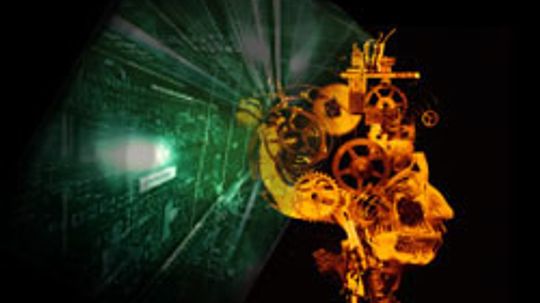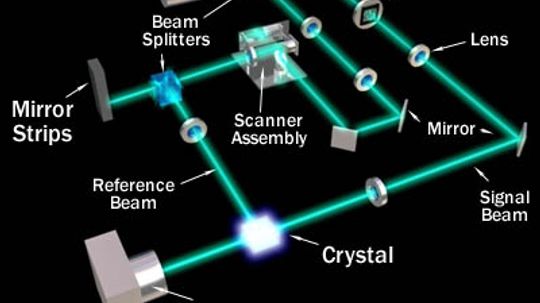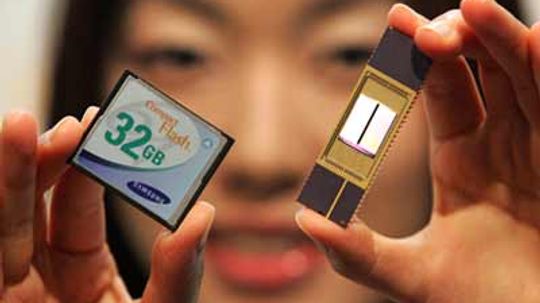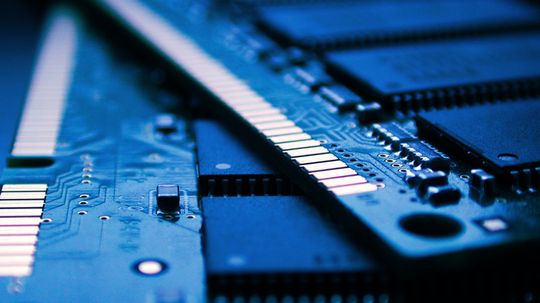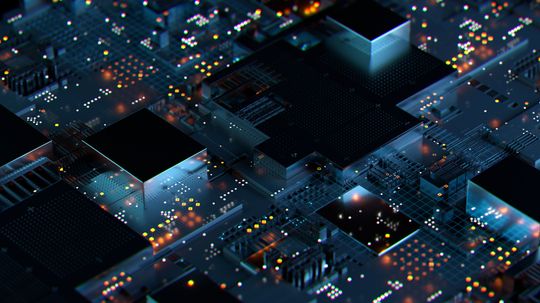Computer RAM & Memory
Memory refers to the amount of storage you have in your computer. We'll explore topics like RAM, caching and virtual memory.

Why Is My Computer So Slow? 5 Reasons and How to Fix Them
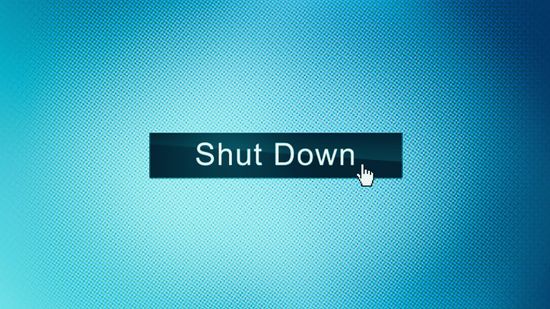
Should You Shut Down Your Computer Every Night?
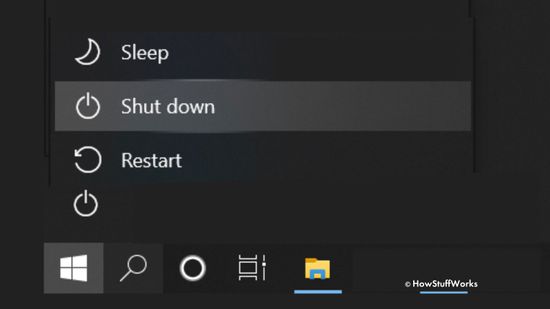
What's the Difference Between Restarting and Shutting Down My Computer?

How Parallel Ports Work

PCI Express Image Gallery

What is the main difference between FireWire and USB?
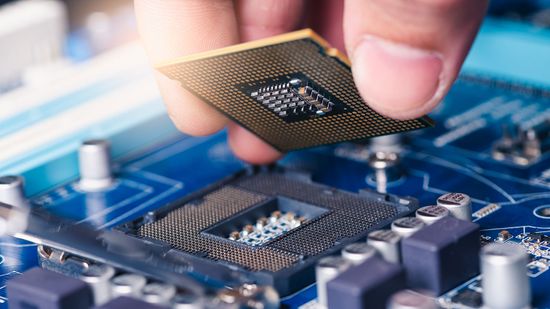
How to Overclock Your CPU

Is Moore's Law outdated?

What is computing power?

How to Wipe a Computer's Hard Drive

How to Fix the Black Screen of Death

Should I move my hard disk to the cloud?

What are the three types of VPN?

What do you need to build a private WiFi network?
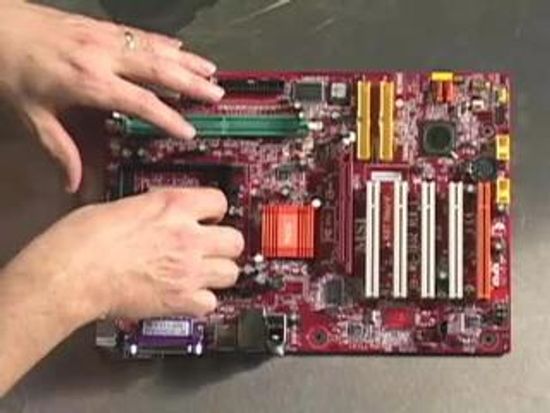
What Does a Server Do?
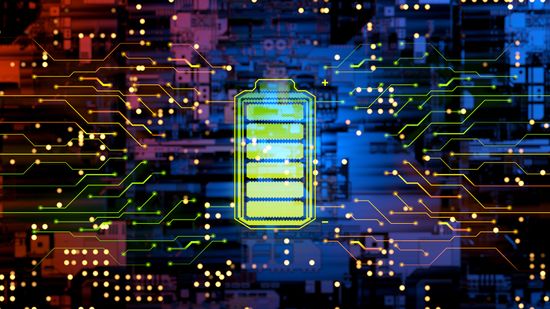
What Is a UPS? How an Uninterruptible Power Supply Works

How to Cool Down Laptop: 5 Easy Ways to Prevent Overheating
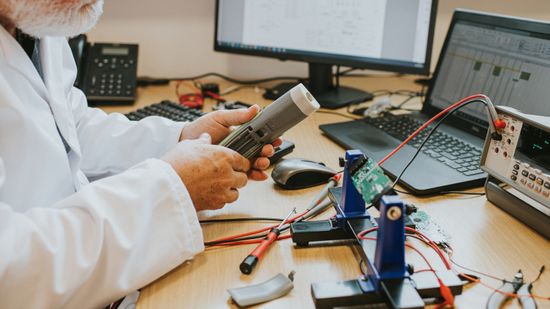
How To Know When Your Computer's CMOS Battery Is Dead

What is the world's fastest supercomputer used for?

Set Your Computer for Energy Savings

Is the desktop computer going the way of the dodo bird?

How to Force Quit on a Mac
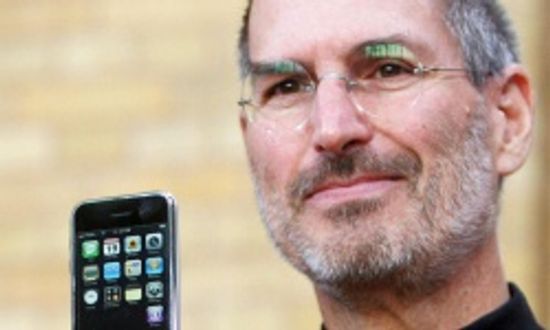
Steve Jobs: Life in Pictures
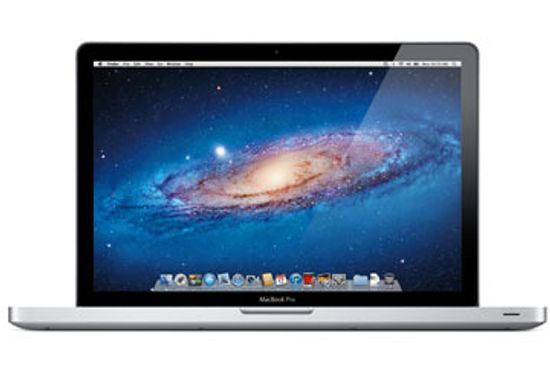
Are Macs more expensive than comparable PCs?
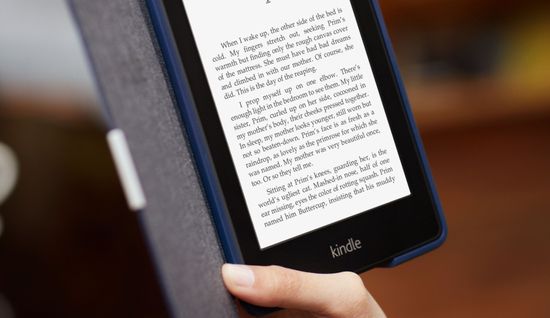
How the Kindle Paperwhite Works
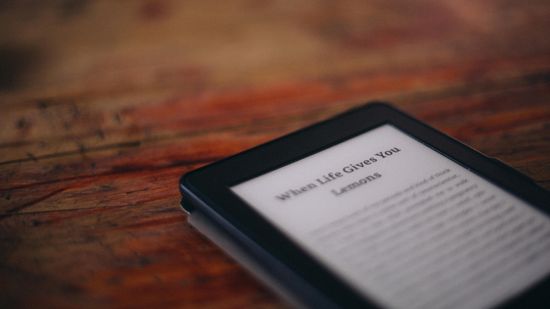
How the Kindle Fire Works
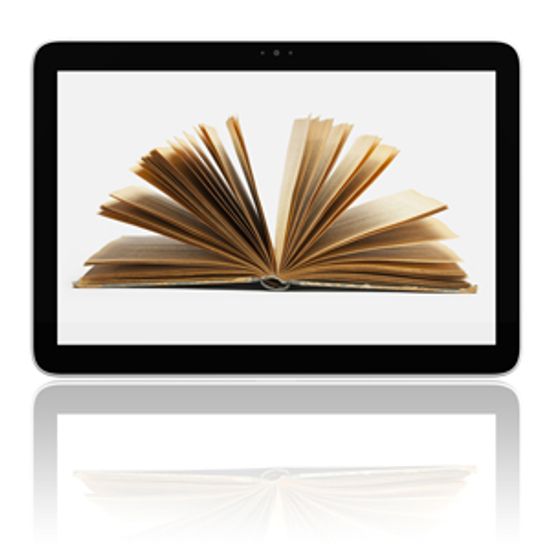
Nook vs. Kindle Fire
Learn More
Secure Digital cards are versatile, easy to use and found in all kinds of portable electronics. How do these tiny flash memory devices hold so much information?
The different types of computer memory can be confusing. Take a look at these pictures of RAM, ROM, flash memory and more to learn about what the various types of memory are up to in your computer.
Chances are good that your operating system includes virtual memory. It makes your computer act like it has a lot more RAM than actually it does. Find out what virtual memory is and how it increases the speed of your PC.
Advertisement
Removable memory has unchained us from our PCs -- we can now carry gigabytes of data wherever we go in a device the size of a matchbox. Learn about the three major digital storage technologies.
By Jeff Tyson
We're talking Star Wars-level futuristic here: Holographic memory could potentially store terabytes of data in a 1-centimeter cube. Learn how tomorrow's ultra-high-capacity computer memory will work!
By Kevin Bonsor
One of the most common uses of Flash memory is for the basic input/output system of your computer, commonly known as the BIOS. On virtually every system available, the BIOS makes sure all the other chips, hard drives, ports and CPU function together.
By Jeff Tyson
Unlike conventional hard drives, flash memory has no moving parts to break. And it can be used in smaller spaces, such as a pocket camera or cell phone. So why use anything else?
By Jeff Tyson
Advertisement
Read-only memory is not only essential to your computer, but is also used in everything from video games to microwaves. Learn about the different types of ROM and how they're used.
By Jeff Tyson & Marie Look
Chances are good that your operating system includes virtual memory. It makes your computer act like it has a lot more RAM than it does. Find out what virtual memory is and how it increases the speed of your PC.
By Jeff Tyson
Random access memory (RAM) is as important to your computer's operation as the CPU, because it determines how quickly and efficiently your computer performs tasks. So how does it do that and can you upgrade it?
By Jeff Tyson & Chris Pollette
Your computer probably uses both static RAM and dynamic RAM at the same time, but for different reasons. See what both types of RAM do in your computer.
By Talon Homer
Advertisement
Like our brains, computers use both short-term and long-term memory to store data. But the similarities end there. There are several types of computer memory that are arranged based on both technical and financial concerns.
By Jeff Tyson
Up to a point, adding RAM (random access memory) will make your computer feel faster on certain types of operations. However, upgrading the CPU may make it several times faster across the board.
By Marie Look
Anyone who owns a computer must at some point ask themselves: "What is cache?". Caching increases the speed at which your computer pulls data from memory. How can a little cache go a really, really long way? Read on to explore how your computer works at such incredible speeds!
By Guy Provost